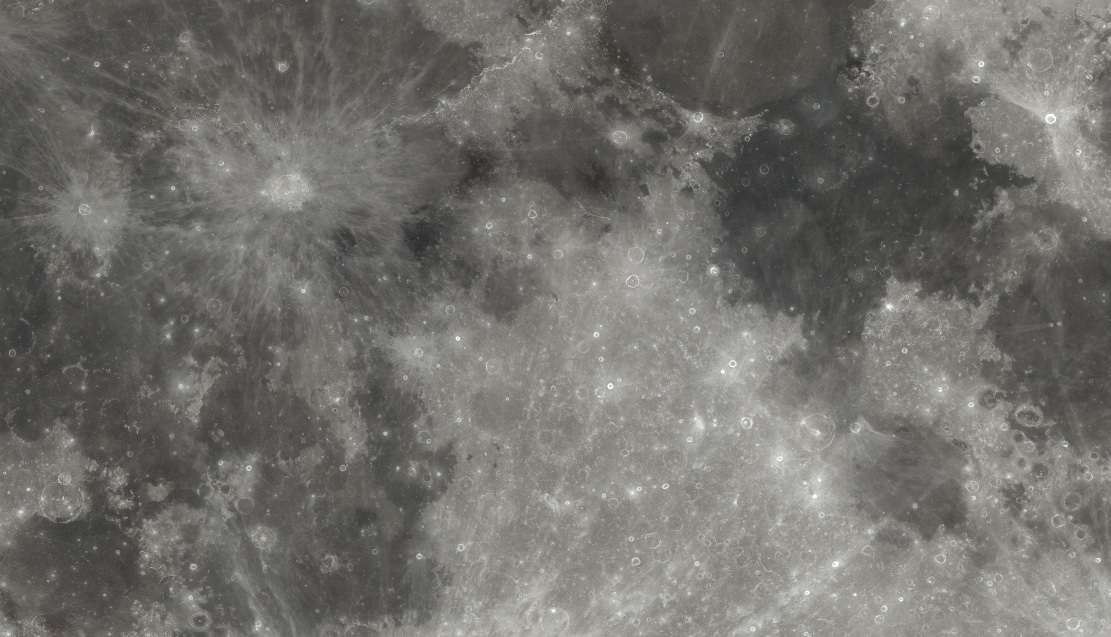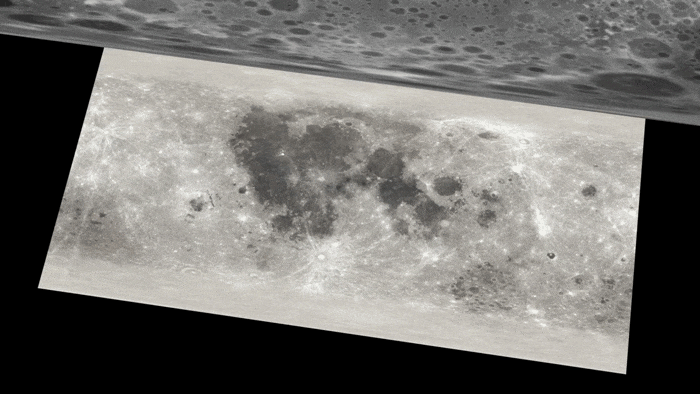Several months back, we invited HTC cofounder and CEO Cher Wang to appear on stage at TechCrunch Disrupt. Sometimes, however, life happens. Two weeks ago, the company announced that Wang would be stepping down from the role, which would immediately be filled by longtime telecom vet, Yves Maitres. Thankfully, the former Orange exec also agreed to appear on stage at this week’s event.
Maitres took the stage immediately following a one on one with OnePlus cofounder, Carl Pei. The contrast of the two companies couldn’t be more stark. In six short years of existence, OnePlus has managed to buck a number of industry trends with a controlled growth that flies in the face of wider industry smartphone trends.
HTC, meanwhile, has been struggling for years. In Q2, the Taiwanese hardware maker posted its fifth consecutive quarterly loss. Last July, it laid off around a quarter of its staff. It’s been a precipitous fall. In 2011, the company comprised around 11 percent of global smartphone sales, per analyst figures. Now its figures are routinely classified among the “Others” in those reports.
Speaking to Maitres at an event such as this offers a rare opportunity for insight from a newly minted exec who has spent years watching his new company from the outside. As such, he addressed HTC’s struggles with a refreshing candidness.
“HTC has stopped innovating in the hardware of the smartphone,” he told the audience. “And people like Apple, like Samsung and, most recently, Huawei, have done an incredible job investing in their hardware. We didn’t, because we have been investing in innovation on virtual reality. When I was young, somebody told me, ‘to be be right at the wrong time is to be wrong and to be wrong at the right time is right.’ I think we’ve been right at the wrong time and now we have to catch up. We made a timing mistake. It is very difficult to anticipate the time. HTC made a mistake in terms of timing. It is a difficult mistake and we are paying for that, but we still have so many assets in terms of innovation, team and balance sheets that I feel we are recovering from the timing mistake.”
‘Timing,’ here, is primarily a reference to the company’s decision to move much of its R&D money into XR (primarily VR through its Vive wing). Maitres said he anticipates that HTC’s XR offerings will overtake the mobile side in about five years.
“We’ll do our best to make it shorter, but customer adoption is key,” he explained. “How people are adopting your technology. And we all know know it is absolutely critical. And the end of the day, we have human beings in front of us, and they’re dealing with something total new and totally unusual, which is virtual.”
On the mobile side, Maitres sees 5G as the primary bottleneck to growth. Contrary to suggestions that the company’s best play is in developing nations, he says HTC’s play going forward will be more premium handset focused on “countries with higher GDP.”
“The competition is changing,” he says. “We’re all having a situation where worldwide marketshare is going down and the customer is disappointed in not being to have the latest Huawei phone anymore. How to give our customers the ability to come back to what they wish, in terms of best in class hardware and photography that HTC to will to solve in the next few months.”
While figures will largely be dependent on decisions Brough to HTC’s board, Maitres maintains optimistic projections when it comes to returning the company profitability.
“I truly believe that it is going to depend on the way carriers deploy 5G,” he says. “And you know that 2020 will bee the starting point for 5G. Usually it takes two years to deploy a network. So 2023 will have significant coverage. That’s why I believe that 2025, probably even earlier will be the turning point. We are dependent on carrier deployment speed.”

from TechCrunch https://ift.tt/30PHrlJ

![]() Greg Sterling / Search Engine Land:
Greg Sterling / Search Engine Land: