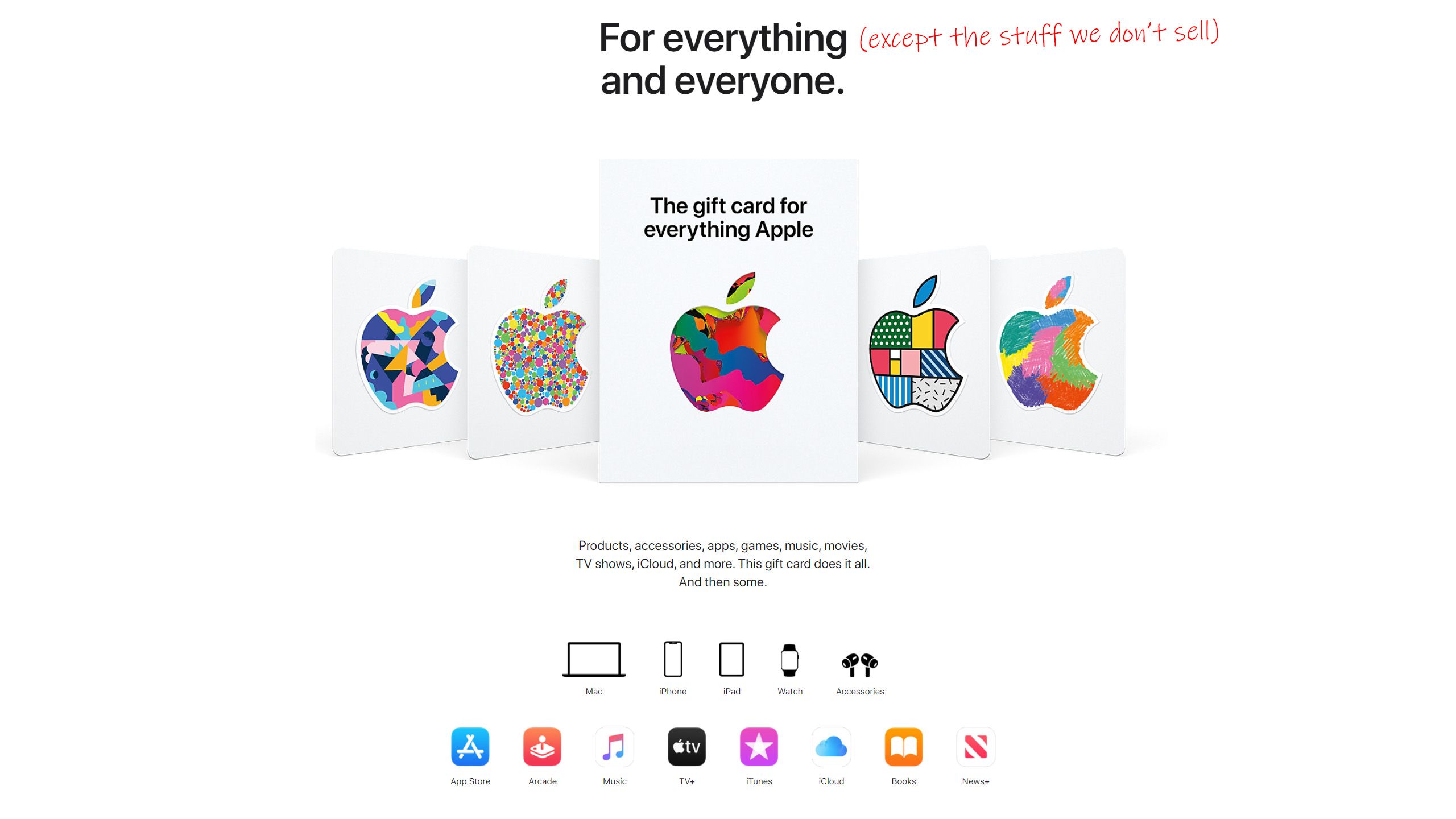Self-improvement is a difficult path and you can use all the help you get. These free tools are here to help you break a bad habit or build a good habit, as easily as possible.
Productivity experts have several theories on how we form a habit. Some people believe it takes 21 days doing a task repeatedly, others think it takes 66 days. And there’s the science of willpower, emotions, feedback loops, and other factors involved.
But the bottom line is to stick with it, and that’s what these websites, apps, and online courses will help you do.
1. Habbit (Android, iOS): The Last Habit Tracking App You’ll Need
Habbit is a gorgeous free habit tracking app to build streaks and check on your progress. Unlike many other such apps, this has no hidden costs or in-app purchases, and no ads either. It’s free, it’s fantastic, and it has all the features you want from a tracker.
Set up a new habit or task by typing its name, and writing a note with it. Give that habit or habit category its own unique color, and set an optional daily reminder notification. When you complete the task, mark it in the app to continue your streak.
Habbit encourages you to keep the streak alive by giving badges. You can earn eight badges in a 21 day streak, but progress will reset if you miss a single day. You can also share a custom image with friends, updating them about your habit change.
You don’t need to sign up to use Habbit, and it works offline. It’s a simple, minimalist app that does the basics perfectly, without bothering you with unnecessary bells and whistles.
Download: Habbit for Android | iOS (Free)
2. Flock (Email): No App, Track Your Habit by Email
If you don’t want to use an app to track habits, try Flock. This is an email-based app that sends a daily message to check in whether you have done your daily habit task. Tap a button to register your response.
Flock also has a built-in social aspect, letting you share that task with friends. Simple copy-paste the habit challenge link and they too will get a daily email at the end of the day. You can customize the time zone too, to use with friends across the globe. In a simple dashboard, you’ll see how everyone is doing on their weekly progress, and thus know when you need to motivate someone.
Flock has no web interface or app, it’s all on email, which makes it unique in a crowded field of habit-changing or habit-tracking apps. It feels less intrusive and is the perfect nifty tool for someone who wants a simple daily check-in.
3. Cracking the Habit Code (E-course): 3 Week Free Course to Build or Break Habits
![Sociologist Christine Carter conducts a free three week course to build or break habits at Cracking the Habit Code]()
Sociologist Christine Carter is an expert in getting things done and often provides insights into productivity matters. On her website, she is offering a free three-week online course called Cracking the Habit Code.
Over 21 sessions, Carter breaks down how to form a habit, touching upon every topic about it. You’ll learn how to manage willpower and exercise your willpower muscles, how to measure your progress and add rewards, dealing with difficult emotions, and responding to setbacks. Carter also teaches you how to set up your support group or “cabinet” to ensure you stay on track.
The course is completely free if you register for her website. You can download every video and audio file for offline usage, in case you want to listen to it like a podcast series. Carter also provides presentation slides and other materials for free download.
4. Join a Reddit Community (Web): 3 Habit Forming Subreddits for Self Improvement
![Find someone to build a new habit with you at r/GetMotivatedBuddies or other subreddits]()
Forming a new habit requires a combination of motivation, discipline, and support. A few communities on Reddit provide all of these to anyone who wants to make a positive change.
r/GetMotivated and r/GetDisciplined are two subreddits dedicated to self-improvement and helping others achieve their goals. As the names suggest, Get Motivated is a place to share inspiration and motivation to push someone into their betterment habits. At Get Disciplined, Redditors share their tips and tricks to attain self-discipline, which you can then adopt.
Meanwhile, r/GetMotivatedBuddies is a place to find someone who is making the same habit change as you are. Pair up or form a group to tackle those difficult phases of forming a new habit. You’ll find some much-needed support on days when the going gets tough.
Finally, there is r/Habits, a community for building, breaking, or changing habits. It has a wide range of topics to motivate you into stringing together a new habit. And in case you’re struggling with anything, reach out on r/HabitHelp for sound advice.
![Put money on the line if you break your new habit at Make It a Habit or Pay The Price by Andy Dao]()
Put your money where your mouth is. If you want to change a habit, lay some money on the line to ensure you keep going at it. That’s the premise behind this daily email from Andy Dao, who wants you to build a chain for 66 days, which some researchers say is how long it takes to form a new habit.
When you sign up, you have to talk about your new habit and give your credit card details through Stripe. You can choose how much money you want to put on the line, from $25 to thousands. You aren’t charged at this point, and will only lose the money if you fail to keep the streak alive.
Once you’re done with the setup, Dao will send a new email every day, in which you have to mark that you completed your task. For 66 days, each email contains motivational messages, funny memes, and quotes to drive you to keep the streak going.
Forget Apps, Use a Pen and Paper
Charles Duhigg literally wrote the book on how habits form and how to change them. His book The Power of Habit goes deep into the several factors that go into habitual behavior. But you can get the gist of his lessons in a few free resources he shares on his website. Of particular note are two wonderful flowcharts explaining how to break or create a habit.
They’re part of our piece on free printables and ebooks to track or change habits. Remember, habit is about consistency, so if technology and apps are a stumbling block for you, forget about them. Go old-school with pen and paper.
Read the full article: 5 Ways to Build Good Habits and Break Bad Habits With Technology
from MakeUseOf https://ift.tt/315yJC0

![]() Renee DiResta / Wired:
Renee DiResta / Wired: