
Short of an HTPC, the NVIDIA SHIELD TV is the most versatile box you can put in your entertainment console. It supports 4K HDR playback from Netflix and YouTube. You can play games from Google Play Store and stream games from your PC or NVIDIA’s servers. And you can even set up an emulator for retro gaming.
While we’ve seen retro consoles like the PlayStation Classic and NES Classic, their single use case may be a bit of a turn-off. There’s nothing wrong with just wanting to plug something in and dive into games, but other options are better if you want a more multipurpose system. And the NVIDIA SHIELD might be the best of them.
What Are Emulators and ROMs?
You need two pieces to play your older games on a newer system:
- An Emulator: This is the software that imitates the classic console, giving your system a way to play classic games. The emulator is responsible for translating controls, as well as handling video and audio output. Most emulators also enable save states so that you can save your game progress at any point.
- ROMs: These are the software version of the game you’re playing.
Emulators are perfectly legal, but the ROM files are a bit murkier. Copyright laws vary from country to country, but in the best case, the only legal method to obtain a ROM is to rip it from a cartridge that you own. The cartridge needs to stay in your possession, and you can’t share the ROM file with anyone. Before getting started, take a look at the laws in your region and make sure you’re getting your ROMs in a legal way.
Why Use the SHIELD Instead of Buying a Classic Console?
While setting up emulators on the SHIELD isn’t as easy as just plugging in an NES Classic, it’s much simpler than building your own system and more TV-friendly than emulating games on your PC. And when you’re not gaming, you can use the same box to binge watch your favorite shows.
Since NVIDIA has a first party controller for the SHIELD, emulator developers know that’s the controller most users will have. This makes it easier to include support for that controller, meaning you’ll have more luck getting it to work with your favorite retro game right out of the box.
Another advantage of the SHIELD is that you can play games from multiple platforms. The PlayStation Classic will only let you play the 20 games it comes with, so when you finish them all, the console becomes a (very attractive, mind you) decoration. As we’ll get to in a moment, most emulators for the SHIELD support a variety of platforms. You can play your NES games, but also SNES, GameBoy, PlayStation and more—all from one device.
Check Out Games on the Google Play Store
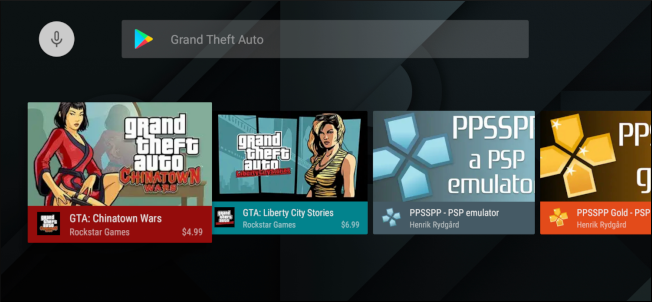
Read the remaining 61 paragraphs
from How-To Geek https://ift.tt/2Em7Oc9

No comments:
Post a Comment