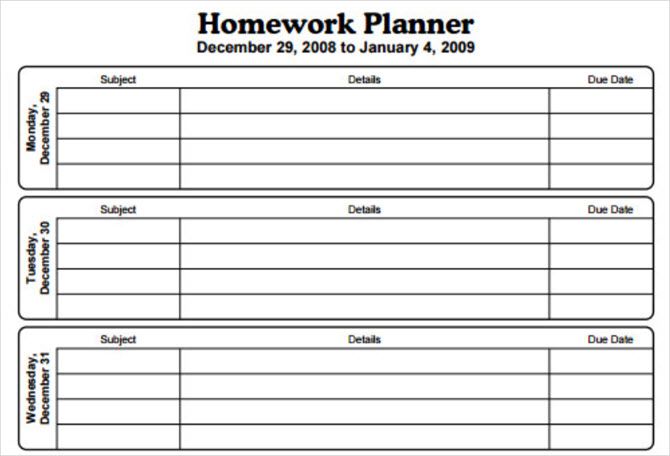You may be a father, mother, boss, or employee. However you identify, there are people out there searching Google about you. It’s amazing how many life secrets you can learn from a simple Google search.
The Google Autocomplete feature reveals a lot of search trends. What are people “Googling” about you? What are kids searching for about their parents? What do employees want to know about their boss?
The clues might help you build better relationships, improve your career, and it could even improve your family life. Ready for some amazing insights into what other people want to know about you? Let’s start.
Why Is Someone Googling You?
While online, especially when using social networks, it can be easy to forget your digital footprint. How many times have you looked up your own name lately?
The results may surprise you, but they can do a lot more for those who Google about you.
There are different reasons why someone would look you up, but some of the common ones involve social networking.
Just remember, those results provide an often unexpected amount of information to anyone searching for you. Before we discuss those results, here are some of the most common reasons people will look you up with Google Search.
Googling Before You First Meet
First impressions are important, but they can often occur before you’ve ever met a person.
Consider this, you’re about to meet someone, but you’re nervous. You want to leave a good impression, and you think you could use a little help.
By Googling someone, you’ll often get a glimpse into their hobbies and likes via social media channels. It’s a great way to gain information, and you’re not exempt from it.
Googling After Dating
Another reason you might end up a search result comes after dating. Your first date could go wonderfully, but your date might wonder if you’re too good to be true. A small amount of curiosity can turn into them finding all your social networks and other personal details.
This is one reason it’s important to know how to protect your privacy while online dating.
Googling by Employers
While potential employers Google you after an interview may seem unlikely to you, it occurs much more often than you think. Employers value their image, so they’re likely to respond to anyone who might indirectly tarnish it.
Some companies make it a policy to screen social media accounts and any reference on the web while others might check-in after a tip-off.
You don’t want your job security held hostage by a disgruntled coworker. This is why online privacy matters and you should reclaim it.
See What People Google About You
Regardless of what reason caused someone to Google you, it’s important to get a look through their eyes. There are different ways to go about doing this. However, the easiest first step is simply Google your name for yourself.
Depending on how common your name is, the nature of your work, and how active you are on social media all factor into what you’re going to see. If you’re comfortable with the results, you can stop right there.
However, you should do your due diligence to get a truly neutral look through a lens such as a VPN.
Use VPN Browser Add-Ons
Browsing for a VPN that works consistently can prove stressful. If you’re using Firefox, look at the best free VPN for Firefox. However, if you’re using Google Chrome, you’ll be able to use many of the same VPN options just as easily.
Once you’ve decided on one of the reliable VPNs to use, head back to Google. Search for your name and make sure the results haven’t shifted at all.
Use Free Anonymous Proxy Browsers
If you don’t want to use an add-on, you can also use anonymous proxy browsers. There are several proxies you can use but hide.me consistently works and makes it super easy to double-check your information.
On the site, enter Google’s address and choose a proxy located outside your native country.
Once you use Google to search your own information via proxy, you can move onto your response.
How to Respond to People Googling You
Now that you know what others are seeing, you’re probably wondering who’s exactly looking. Take advantage of these ways to find out who’s searching for you online. Even if you can’t figure out who is, between your Google results and mentions, you can begin to shape your privacy actively.
Be Self-Aware of Your Online Footprint
While it’s difficult to advise and provide information relevant to everyone, there are some details you can control.
If you Google yourself, and your results point unquestionably to your social media, personal websites, or work history then consider whether or not you’re leaving the right impression.
You can change your posting habits and the content on any social media or websites you control.
If you find yourself listed erroneously (say wrongful information about your work history) anywhere, you can also reach out via a site’s contact information to try and get it corrected.
Take Active Approaches to Improve Your Privacy
On the other hand, your information is fine, but you might want to keep it private from others. For instance, you don’t want just anyone to stumble onto your public social media page and glean information about you.
Also, be extra careful when linking your phone number to all your accounts. Personal contact information, like phone numbers or addresses are the most common things searched for and misused.
Still, an easy way to stay more private involves learning the privacy controls and protocol for the sites you’re on. These can vary widely between sites, so it’s important to stay informed.
However, it sometimes can be as simple as setting your profile information to private versus public.
Be Aware of What People Google About You
Someone Googling you may have never occurred to you before. But it’s important to know your information is out on the internet. Depending on your lifestyle and comfort levels, your response will differ. The important part is that you know now, and you have options.
Protecting you personal information is easier when you set tiny online habits. For instance, one way to stop Google’s data gathering involves simply avoiding Google and Bing and using alternative search engines that value your privacy.
Read the full article: Here’s What People Are Searching Google for About You
from MakeUseOf https://ift.tt/2FzubIG
Joseph Marks / Washington Post: