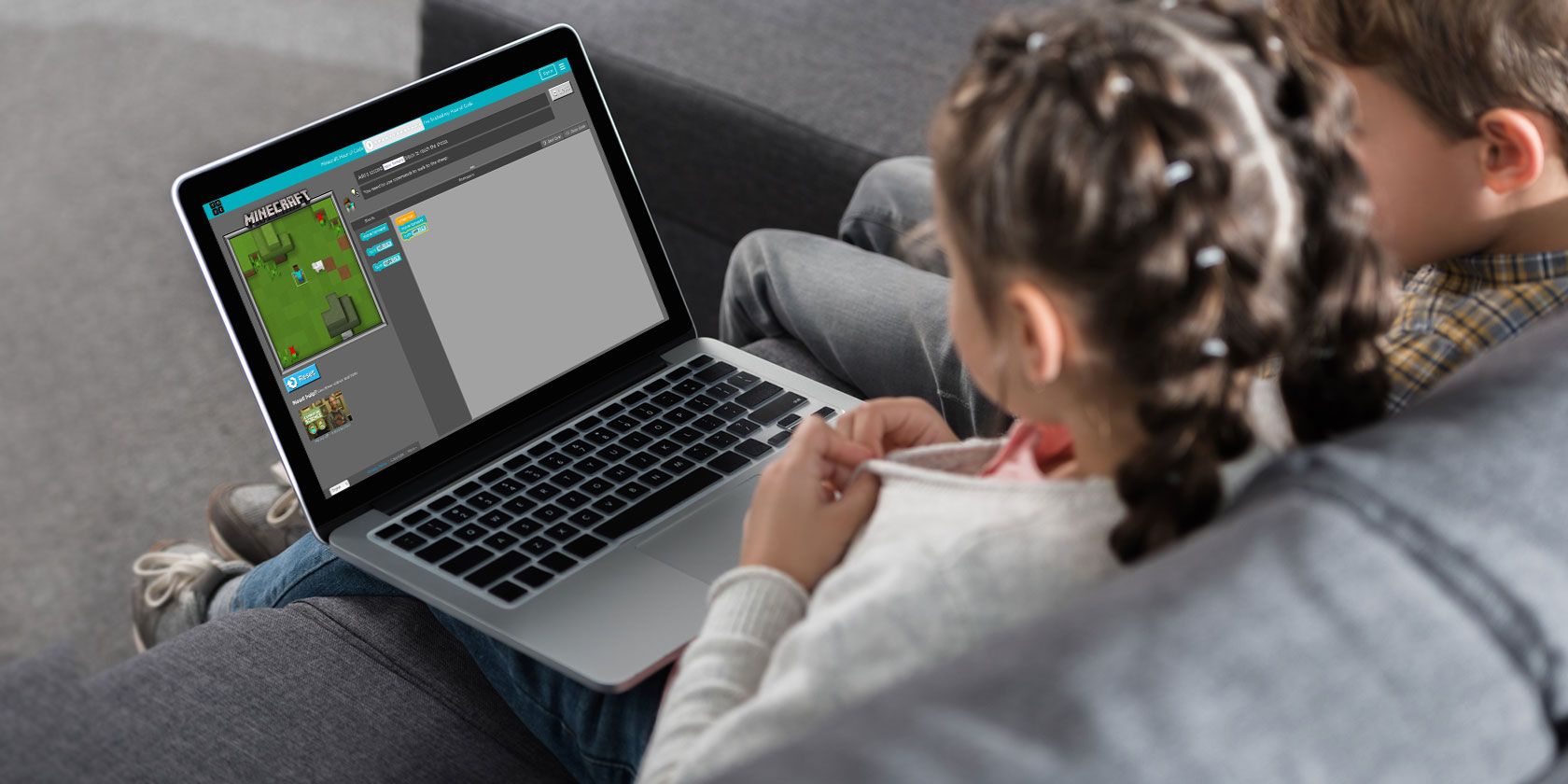
Minecraft is one of the most popular and enduring games ever created. Thanks to the Minecraft Hour of Code, it’s also an excellent way for kids to learn the basics of programming.
Want to know more about how Minecraft Hour of Code tutorials can benefit young coders? Keep reading!
What Is Minecraft?
First introduced in 2011, Minecraft is a sandbox video game created and designed by Swedish game designer, Markus “Notch” Persson. Now published by the Microsoft-owned Mojang, the game allows players to build with a variety of 3D digital cubes to create a virtual world. In doing so, you can explore, gather resources, craft, combat, and more, both in single player and multiplayer modes.
In 2014, Microsoft acquired Mojang for $2.5 billion. By early 2018, over 176 million copies of Minecraft have been sold across all platforms. It’s the best-selling video game of all time!
Introducing Code.org’s Hour of Code
Founded in 2013, Code.org is a non-profit organization that encourages students to learn computer science at school and at home. Through its website, the organization offers free coding sessions for anyone who has a desire to learn.
Code.org’s “Hour of Code Challenge” was first launched during Computer Science Education Week in 2013. It encourages students to complete short programming tutorials over the course of an hour. Since then, the number of one-hour coding tutorials has grown considerably.
The challenge has gone global, with tutorials available in over 63 languages and 180+ countries. Code.org has as focus on underrepresented demographics, with the majority of students either female or from a minority group.
What Is Minecraft Hour of Code?
Through a partnership between Microsoft and Code.org, a Minecraft Hour of Code was first introduced in 2015. Designed for kids aged six and older, the tutorial offers the basics of programming within the Minecraft platform. After that, gamers complete 14 challenges based on what they’ve have learned.

As Microsoft CEO Satya Nadella explained:
“A core part of our mission to empower every person on the planet is equipping youth with computational thinking and problem-solving skills to succeed in an increasingly digital world. With ‘Minecraft’ and Code.org, we aim to spark creativity in the next generation of innovators in a way that is natural, collaborative and fun.”
How Do the Minecraft Hour of Code Tutorials Work?
To date, there are four Minecraft Hour of Code tools for would-be coders:
- Minecraft Adventurer
- Minecraft Designer
- Minecraft Hero’s Journey
- The latest, Minecraft Voyage Aquatic
With each tutorial, you learn the basics of computer science by programming a virtual character through a top-down view of the Minecraft world. For this, you use Blockly, a client-side JavaScript library for creating visual block programming languages.
Created by Google and released as open source under the Apache 2.0 license, Blockly uses linked blocks to write programs. As you drag and drop the boxes, you generate code in JavaScript, Python, PHP, or Dart. Blockly can also be customized to make the code in any textual computer language.
The first decision you make in your chosen Minecraft Hour of Code is selecting a character, Alex, or Steve. From there, the window splits into three parts.
- On the left, you’ll find the Minecraft play space. It’s here where your program runs. Below this, you’ll see the instructions for each level of the tutorial.
- The toolbox, in the middle area, is where the commands which control your character reside.
- On the right is the workspace, where you build your program.
Each lesson works in the same way and begins with an introductory video. Let’s find out more about each Minecraft Hour of Code tutorial.
Minecraft Adventurer
The first collaboration between Microsoft and Code.org, Minecraft Adventurer is available via your web browser. You can also download a copy for offline use; it comes in various languages for both Windows and Mac.
The latter is ideal if you have slow internet or you wish to download and install it on multiple PCs.
To start coding in Minecraft Adventurers, drag the moveForward(); block to your workspace.
Next, click Run to allow your character to move forward one space on the Minecraft grid. From here, you can add more blocks to the program. As you do, your character will continue to move in a direction, depending on your command.
Stuck or confused? Minecraft Adventurers makes it simple to undo your changes. Use the Start Over button at the top-right corner of your workspace and begin again.
Minecraft Designer
With Minecraft Designer, you program animals and other creatures in your own Minecraft sandpit. Unfortunately, the first thing you’ll notice is that the Minecraft world has stopped. As such, the sheep aren’t moving, the chickens stopped laying eggs, and zombies are just standing still.
Your job is to add code to make the Minecraft world work once again.
The screen is once again split into three main parts. On the left is the frozen Minecraft game that requires fixing. In the middle you’ll find the toolbox with commands for the chickens, sheep, and other Minecraft creatures. On the right side is the workspace, which is where you’ll build the program.
Minecraft Designer starts you off by programming a chicken. Once again, you’ll teach the character to move by dragging blocks and clicking run. To go further, drag another move forward block, and so on.
To redo the game, hit the Reset button and start again.
Minecraft Hero’s Journey
In this Minecraft Hour of Coding, Minecraft: Hero’s Journey, you find an agent at every level. You must program this agent to get your character past each of the 12 current levels.
Difficulty increases with each step; in the first level, you’re instructed to move the agent to a pressure plate. An iron door will open, so that the character can escape.
Minecraft Voyage Aquatic
The latest Minecraft Hour of Coding puts your agent in charge of a fishing boat. Various challenges are presented, again largely based around movement and problem solving.
Tasks in this version include finding a boat, catching fish, and finding shipwrecked treasure. As ever, you’ll be able to improve your code by redoing challenges, and instructions can be expanded for clarity.
By the end, you should be able to create instructions to direct your agent with as few blocks as possible.
Final Thoughts on Minecraft Hour of Code
Though aimed at children aged six and older, Minecraft Hour of Coding is worthwhile for anyone who wants to code. It’s for this reason that each tutorial has been designed for use both in a classroom and for individual use.
Minecraft Adventurer might be the only one available for offline use, but they’re all accessible online, regardless of your platform. After you complete each Minecraft puzzle, go back and solve them in different ways. In doing so, you’ll uncover additional hours of playability.
In preparing to write this article, I went through and began each Minecraft Hour of Coding. Each was exciting, fun, and yes, worthwhile. It comes highly recommended, regardless of your age.
Are you looking for more ways to learn to code? Check out these best games for learning how to code.
Read the full article: Minecraft Hour of Code Teaches Kids the Basics of Programming
from MakeUseOf http://bit.ly/2xafoRl

No comments:
Post a Comment