
The world’s most popular 100-player PVP battle royale is coming to Android at long last. That’s right: you can finally play Fortnite on your Android device. Time to rejoice, grab your mats, and get ready to ride the storm.
That is until you realize that Fortnite isn’t available on the official Google Play Store. Fortnite developer, Epic Games, wants you to use a specialized launcher, but that means turning off third-party download restrictions and sideloading the app—and this can come with risks.
Here’s how to safely install Fortnite on Android, and what precautions you should take.
Why Isn’t Fortnite on the Google Play Store?
Epic Games recently confirmed that their insanely popular Fortnite battle royale would finally make its way onto Android devices.
However, at the same time, Epic Games also confirmed rumors that Fortnite would use an individual launcher downloaded straight from the developer, rather than the long-established and potentially more secure Google Play Store.
The decision appears to boil down to two main reasons:
- Epic Games doesn’t want Google to take their customary 30 percent cut for using the Google Play Store.
- Epic Games founder, Tim Sweeney, believes “competition among services gives consumers lots of great choices and enables the best to succeed based on merit.” Sweeney also said that the same choice would have been made if the option was available to iOS devices.
The first point is massive, especially when you consider the phenomenal revenue Fortnite already rakes in on Windows and macOS. Want an idea of how much? Fortnite players spent $318 million in May 2018 alone and allegedly over $1 billion in total on in-app purchases.
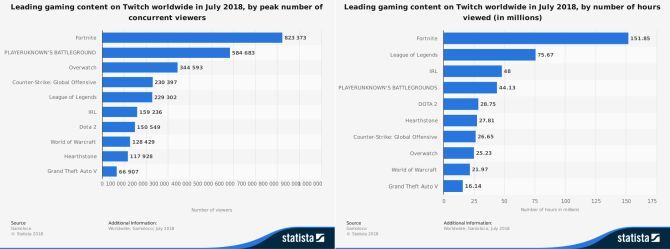
It stands to reason, as battle royale games are currently the most popular by far, and free-to-play Fortnite is the most popular within the genre.
In July 2018, Fortnite had over 820,000 concurrent viewers on video game streaming platform Twitch, streaming over 151 million hours of content. Remember, that’s just for July 2018. Over the same period, direct competitor PlayerUnknown’s Battlegrounds (PUBG) brought in over 580,000 concurrent viewers, for a total of 44.1 million hours of streaming content.
Mind-blowing figures, but it illustrates just how popular Fortnite is as well as why Epic Games decision to cut Google out of the loop is financially imperative.
How to Install the Fortnite Launcher on Android
At the time of writing, the Android version of Fornite is in beta testing. If you already have an Epic Games account, there is a strong chance you will have beta access. Check out the video below for a short tutorial on how to install the Fortnite launcher on your Android device. I’m using a Samsung Galaxy S8, but your experience may vary.
- On your Android device, head to the Fortnite homepage. Select the Epic Games link to begin the download, then hit Open when it finishes.
- When the “install unknown apps” warning appears, hit Settings. Then toggle Allow from this source and head back to the Fortnite Installer.
- Press Install. Wait for the installation to complete, then press Open.
- Let the Epic Games launcher initialize.
- Select Continue to accept the “Game Storage Required” prompt, then Allow the Fortnite Launcher access to your media and storage.
- The download and installation process launches automatically. Let it complete; then you can launch the Fortnite for Android beta.
- Remember to turn off installation access for unknown sources. Head to Settings > Lock Screen and Security > Install unknown apps > Chrome > Allow from this source.
The menu structure and names may vary depending on your Android device.
What Devices are Compatible with Fortnite on Android?
Epic Games are running an exclusive beta period deal for Samsung devices. So those readers with a Samsung Galaxy S7, S7 Edge, S8, S8+, S9, S9+, Note 8, Note 9, Tab S3, or Tab S4 have immediate access, as well as a flashy exclusive outfit to strut your stuff in, too.
Other compatible Android devices include:
- Google: Pixel | Pixel XL | Pixel 2 | Pixel 2 XL
- Asus: ROG Phone | Zenfone 4 Pro | 5Z | V
- Essential: PH-1
- Huawei: Honor 10 | Honor Play | Mate 10 | Pro | Mate RS | Nova 3 | P20 | Pro | G5 | G6 | G7 ThinQ | V10 | V20 | V30 | V30+
- Nokia: 8
- OnePlus: 5 | 5T | 6
- Razer: Phone
- Xiaomi: Blackshark| Mi 5 | 5S | 5S Plus | 6 | 6 Plus | Mi 8 | 8 Explorer | 8SE | Mi Mix | Mi Mix 2 | Mi Mix 2S | Mi Note 2
- ZTE: Axon 7 | 7s | Axon M | Nubia | Z17 | Z17s | Nubia Z11
When the full version launches, Epic Games will announce more compatible devices.
Security Considerations for Fortnite on Android
For many, the first thought to Epic Games’ Google Play Service refusal was security. Despite the potential for an admittedly massive 30 percent cut on Fortnite’s earnings, Google has drastically improved the Google Play Store in recent years.
And while malware, fraud, phishing, and security issues won’t ever disappear, the introduction of Google Play Protect has ramped up protection for the billions of Android users.
In fact, Google reports that it “took down more than 700,000 apps that violated the Google Play policies, 70 percent more than the apps taken down in 2016. Not only did we remove more bad apps, we were able to identify and action against them earlier. In fact, 99 percent of apps with abusive contents were identified and rejected before anyone could install them.”
However, the malware variants that did get through are savage, consisting of banking trojans, botnet malware, malicious crypto-mining apps, and other fraudulent and credential stealing campaigns.
The Fortnite for Android beta launcher is hosted solely on the Epic Games site and is the only place you will find the official download. Once you install the Fortnite launcher and app, it automatically updates to deliver both game and security patches without the Google Play Store.
Nonetheless, as with other popular games, there are always malicious imitators waiting in the sidelines. Fortnite will not be the exception to that rule. On the other hand, it hasn’t made a difference for other popular games that do use the Google Play Store.
Furthermore, Google isn’t going to allow Fortnite imitators take Epic Games place on the Google Play Store.
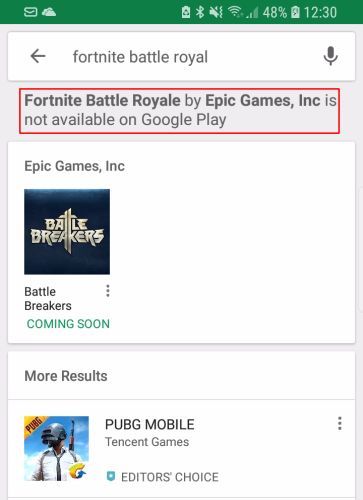
So, is there a risk? Yes, of course. A potential user could click through to a site mocked up to mimic the Epic Games site, download a malicious APK, and install malware on their device.
Is there more of a risk than with other games? On this, I’m not so sure. You only have to complete an internet search for “FIFA 18 APK” and scroll down a little to find some more nefarious looking installation folders.
So long as Epic Games continues their vocal approach to their Fortnite on Android launcher, the overwhelming majority of users should remain safe.
That’s not to say there won’t be a sudden explosion in Fortnite-related Android malware. Malicious Fortnite for Android links were found alongside videos on YouTube as early as June—so pay attention to what you are downloading, and where you’re downloading it from.
Read the full article: How to Safely Install Fortnite on Android: A Quick Sideloading Guide
from MakeUseOf https://ift.tt/2Mu2bfy

No comments:
Post a Comment