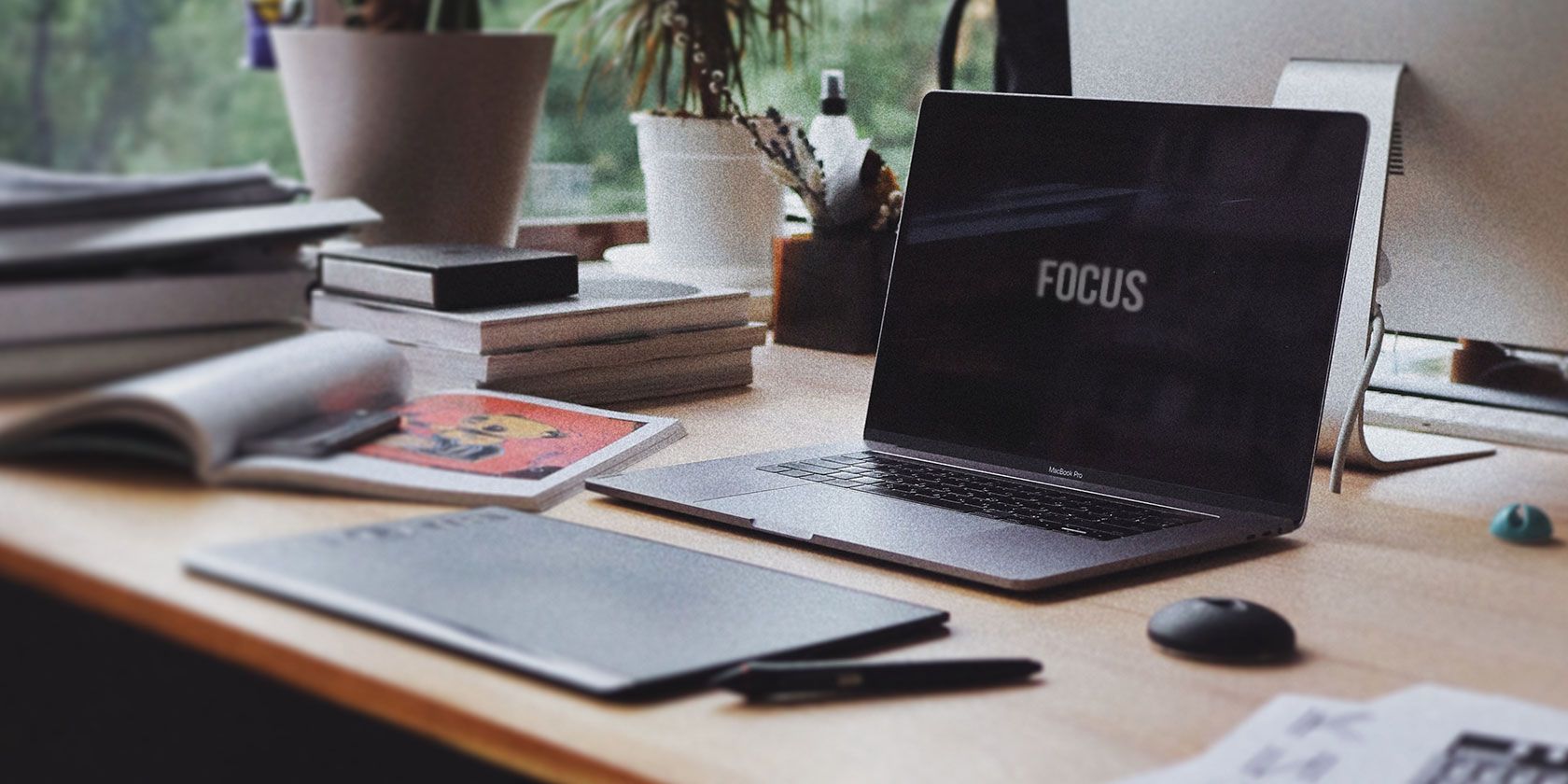
With tons of information besieging your brain every second, it’s hard to stay focused on just one task. This is especially the case when other opportunities are tempting, more fun, and promise instant gratification.
You have dozens of ways to fight these temptations, including meditation and time management techniques. Another great way to ward them off is with software tools. Check out these six Mac apps that will help you beat distractions.
1. Focus

Have you ever found yourself browsing drone accessories on Amazon when you don’t even have a drone? This always seems to happen when you have a report due in two hours.
It’s hard to resist procrastination when there’s a legion of social media sites, messengers, and online stores just waiting to steal your attention. Focus for Mac is a digital slap on the wrist, blocking these time-wasters so you can concentrate.
Focus blocks all social media platforms and a bunch of other websites for 10-minute time slots. You can set your own schedules, remove links from the list, add your own, and add distracting apps. Focus will prevent the apps from launching, and will replace the websites with inspirational quotes that essentially say “get back to work, you slacker.”
Download: Focus ($19+, free trial available)
2. HazeOver

Even if you’re trying to work on one task at a time, you likely have several windows open on your Mac. These include your browser, your music app, the Mail app, maybe Messages… And with a big display, these numerous windows are always in sight, overwhelming and distracting you.
HazeOver helps you focus on whatever you’re doing at the moment by highlighting your active window and dimming all the rest. You can adjust the color and intensity of the dimmed background to ease the load on your eyes when you’re working at night. Plus, you can set the app to focus on the active screen when you’re using multiple monitors.
Download: HazeOver ($10, free trial available)
3. Focused

Whether you write for a living, for college, or for self-expression, it can be an uphill battle. And when you’re struggling to put your thoughts on paper, your brain starts looking for sweet escape elsewhere—like in those 18 browser tabs begging you to click on them.
Focused takes all distractions out of the way, leaving you with a blank sheet of paper and hardly any settings. You format your writing with Markdown syntax, so not even toggles and controls will steal your attention. And when you’re done, it’s easy to export your work as an RTF, PDF, or HTML file.
Download: Focused ($20, free trial available)
4. Be Focused

It’s hard to stay on task for two hours straight, but 25 minutes doesn’t sound so bad.
A popular technique for working without distractions is breaking your workflow into 25-minute slots, with short breaks after each and a longer break after four sessions. It’s known as the Pomodoro Technique, and it originally used a low-tech physical timer.
Now, of course, there’s an app for that. Be Focused is a timer that opens in your menu bar. All you need to do is enter the name of your task and hit a button. The timer will let you know when it’s time to take a break, then remind you when you should go back to work. You can set the duration and number of your intervals and breaks. At the end of the day, you’ll see a list of tasks you’ve worked on.
The free version covers the basics, but there’s also a Pro version that syncs with your iOS devices and doesn’t have ads.
Download: Be Focused (Free, $5 premium version available)
5. Noizio

If you’re anything like me, you’re easily distracted by noise. Unfortunately, silence isn’t always an option. So next time that guy from sales starts talking sports right by your desk, just open Noizio and tune him out.
Noizio is a simple app packed with ambient sounds you can play in the background. From chirping birds to calming rain, it has all kinds of relaxing noises to get you in the zone. You can even play a few at a time, adjusting the volume for each sound individually.
And when you end up with a mix you particularly like—say, Kitten Purr with a dash of Campfire—you can give it a name and save it for later.
Download: Noizio ($5, in-app purchases available)
6. Cold Turkey

None of the apps above seem to help? It’s time to bring out the big guns.
Like Focus, the free version of Cold Turkey can block distracting websites, but its Pro version goes even further. It allows you to block specific URLs, Google searches, and even (gasp!) the entire internet. Moreover, if you need to get some work done that doesn’t involve your Mac, you can lock yourself out of it for a set period of time.
Cold Turkey comes with a whole range of tools for staying more focused. These include a block scheduler, daily allowance for websites, your usage statistics, and a password to protect your settings.
Download: Cold Turkey (Free, premium version available)
Bonus Tip: Create a Separate User Account in Chrome
You’ve blocked every time-wasting site you could think of, dimmed unneeded windows, and it’s finally time to nail that report. You open a new browser tab with every intention of going to Google Sheets, and… Oh look, there’s that article you bookmarked for later!
Here’s a bonus tactic for your battle against distractions: if your job involves using a browser, create custom Chrome profiles for work and for play. That way you can have a separate profile with work-only bookmarks, search history, and browsing history. And all the travel deal websites, YouTube comedy channels, and other time killers will stay in your personal profile.
More Tips for a Distraction-Free Mac
Now that you’ve geared up your Mac for distraction-free work, take a closer look at macOS itself. Macs come with features you may not even know of, and many of them are effective for cutting down distractions. With these simple macOS tweaks that help you stay focused, you’ll make better use of your time and your Mac.
Read the full article: 6 Mac Apps to Reduce Distractions and Help You Focus
from MakeUseOf http://bit.ly/2IpvsGL

No comments:
Post a Comment