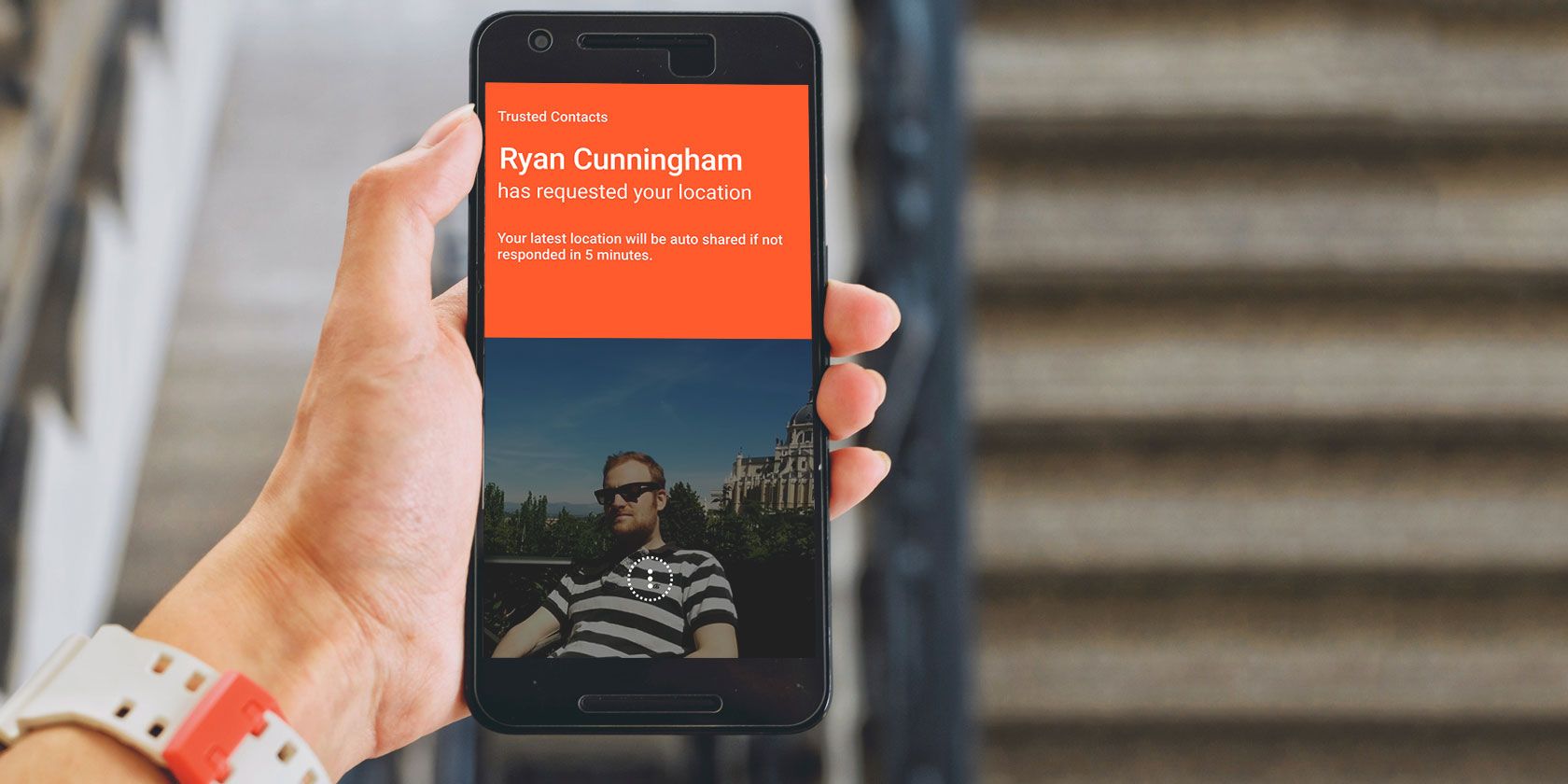
Google’s ecosystem of services has exponentially ballooned over the years. Whether it’s the smart home market, mobile, entertainment, or the web, Google has managed to attain a dominant position in a wide range of sectors.
Being such a large conglomerate, Google also has a number of lesser-known products apart from the chartbusters. Here are some useful Google tools and apps you may have overlooked and should give a try.
1. Google Shopping

Google Shopping is an aggregator platform that lets you browse listings from a bunch of e-commerce services. The website functions as an extension to the widgets Google displays when you look up a particular product on its search engine.
On Google Shopping, you can search for items and check their availability as well as pricing on wherever they’re up for sale. In addition, dedicated pages for products can be accessed directly on Google Shopping and you can even read their reviews and descriptions.
Google Shopping also takes cues from the data Google has on you such as your browsing habits and suggests products you might be interested in. It’s compatible with several categories including Electronics, Skin Care, Books, and more.
2. Google Jamboard
Google Jamboard is from the company’s hardware division and is a digital whiteboard for enterprises. Jamboard is essentially a 55-inch, 4K touchscreen on which teams can scribble and discuss.
Since the board can connect to the internet, all your sessions are uploaded automatically eliminating the need for you to manually take pictures.
Plus, there are a series of collaboration tools that enables you to work together with remote employees too. Jamboard can detect up to 16 touchpoints at once so that multiple users can sketch and brainstorm.
3. Google Sites

Google Sites is a design tool for quickly developing mockups for new websites. It features a straightforward layout where you can drag and drop elements and edit them however you want without going through any learning curves.
Google Sites also offers a couple of themes you can apply. On top of that, you have the ability to create and link pages for producing the entire website.
Moreover, Sites integrates well with Google’s other products such as Sheets, Docs letting you import documents or charts. You can share your sites with other users and collaborate with them in real time.
Once you’re done with the design, you can preview the site and publish it at a custom URL if you’d like to instantly share it with someone else.
Want to understand the extent of Google Sites’ capabilities? Learn how to make your own website using Google Sites.
4. Google Expeditions
Google Expeditions is primarily built for classrooms and comes with guided virtual reality tours for students. The apps host a vast library with trips ranging from the outer space to historical landmarks.
With Google Expeditions, you can explore key sights in 360-degree while a narrator details the stories behind them. Google says there are over 200 lessons and all of them can be streamed for free. Furthermore, Google has been gradually Augmented Reality experiences to the app lately.
If you don’t have a VR headset, Google Expeditions can render in 2D as well. It can be installed on both iOS and Android.
5. Google Trusted Contacts

Google’s Trusted Contacts is a safety app using which you can keep tabs on your loved ones’ whereabouts. You can share your location with your trusted contacts in real-time and request theirs.
Users have the option to temporarily or permanently give access to their location and revoke whenever they want to. On the app, people can post updates too while they’re in transit to inform others about their status.
What’s more, there’s an emergency feature which automatically shares your location with your trusted contacts if you don’t respond to a request in a specific time period.
6. Google Domains

Google Domains is another handy utility by the company that, as the name suggests, lets you manage and purchase domains. On Google Domains, you can buy new addresses or transfer your existing ones if you find the interface more appealing.
In addition, it offers a series of other tools for tasks you need to perform after acquiring a new domain. That includes site creation apps from Google’s partners like Squarespace, Wix, WordPress, and services to form a custom email account.
Google also throws in a few complimentary add-ons such as a privacy filter, customizable sub-domains, email forwarding, and more. It supports all the extensions as well whether you want .biz or .dev.
7. Google Tilt Brush
Tilt Brush is a full-fledged painting app for high-end Virtual Reality headsets such as HTC Vive and Windows Mixed Reality devices. Google Tilt Brush houses every tool you would need to draw a masterpiece out of thin air. It turns your room into a canvas and all you need to do to doodle is wave your hand.
There is a multitude of brush options, color palettes, and shades. Google Tilt Brush can even connect with Poly so that you can upload your artwork to the web.
Google also offers a handful of tutorial videos if you’d like to get started and understand how to operate it.
8. Google One
Google revamped its cloud storage subscriptions a while back. It’s now called Google One and includes much more than just additional cloud space.
Apart from extra storage, Google One brings you 24/7 access to Google Support, the option to share your plan with up to five other family members, Google Store discounts, Google Play credits, and more.
It’s not available globally but it can be bought in a ton of regions such as the United States. Google One starts at $1.99/month for 100GB and goes all the up to $9.99/month. The additional storage is applied across most of Google products like Drive, Gmail, and Photos.
More Google Apps You Might Have Never Heard Of
Google has expanded its reach into a wide gamut of internet fields. Most of the time, however, users don’t go past its leading services such as Google Maps and Google Search.
The aforementioned apps are just some of Google’s lesser-known products. There are a bunch of other Google apps you might have never heard of.
Read the full article: 8 Useful Google Tools and Apps You May Have Overlooked
from MakeUseOf http://bit.ly/30dNaCC

No comments:
Post a Comment