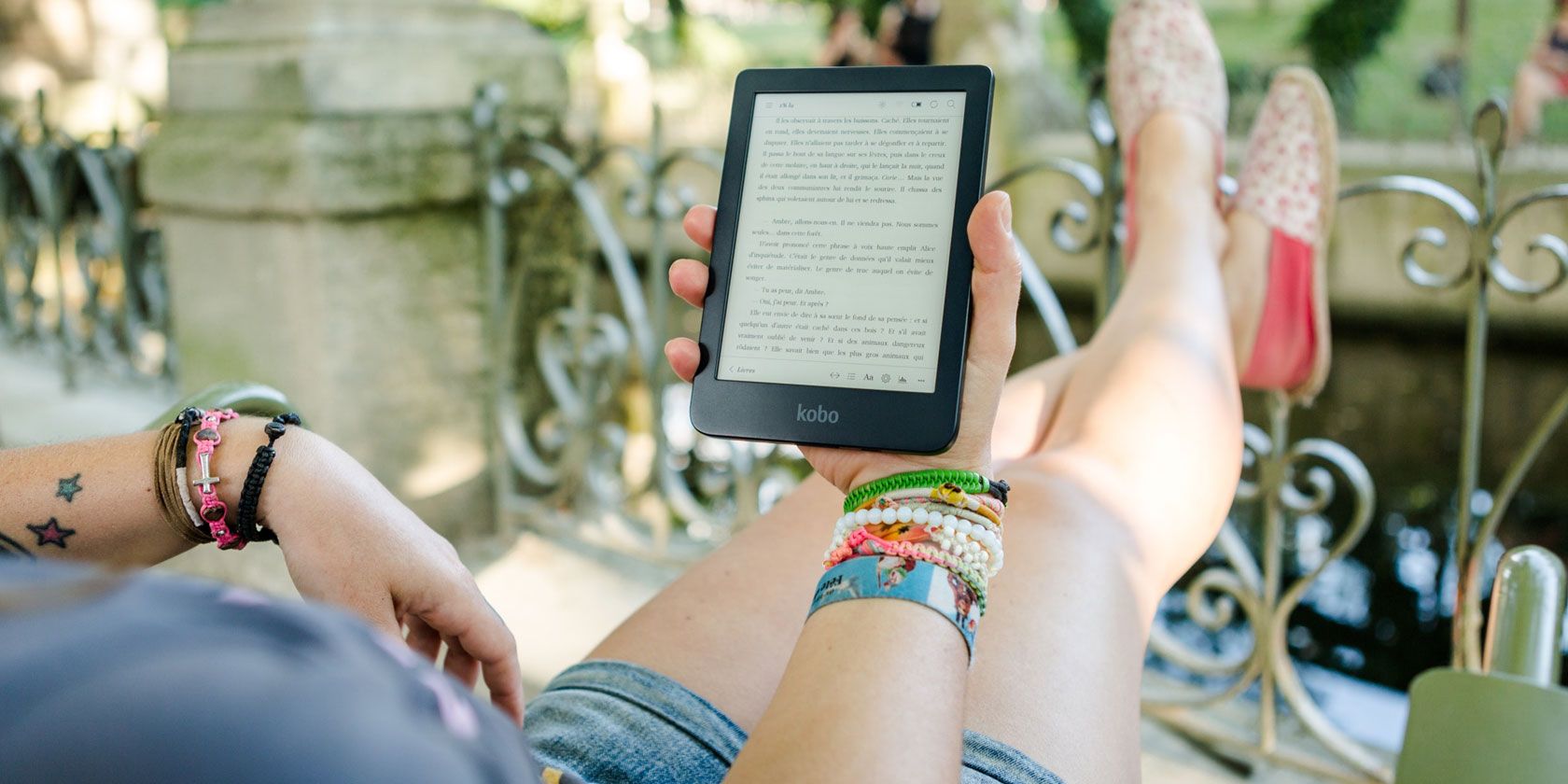
Perhaps surprisingly, ebook sales have been in decline for the last couple of years; traditional paper books are enjoying something of a renaissance.
But that doesn’t mean you should dismiss ebooks. Sure, there are times when a physical book makes more sense—for example, if you’re giving it as a gift or you need to make a significant number of annotations as you read—but ebooks are unquestionably cheaper and more convenient for day-to-day reading.
If you’re curious about what an ebook is and how it works, keep reading.
What Is an Ebook?
I am told that this "Fitzgerald" was an actual person, I would like to meet him. Though I am still confused…what is an ebook?
— ?? (@percygrans) April 1, 2019
Ebook is short for electronic book. In its purest form, an ebook merely refers to any book that’s available in a digital format.
An ebook can contain the same elements as a regular book, including contents, chapters, images, graphs, references, bibliographies, and more.
In practice, there are a few things that distinguish an ebook from any other text-based electronic document. Ebooks are non-editable, and most importantly, are reflowable.
A reflowable document can adapt the way it displays, depending on the device which it is being viewed on. That means that the same EPUB file will look different depending on whether you’re using a Kindle, a Nook, a laptop, or some other device.
The exception to the reflowable rule is PDFs. Today, most people consider books distributed in the PDF format to be “real” ebooks. PDFs are fixed-layout, meaning you might encounter formatting issues when viewing a PDF on a dedicated ereader.
Lastly, because an ebook is digital, it can offer some features not available in paper books, such as hyperlinks, adjustable fonts and text sizes, and even video.
How to Read an Ebook
To read an ebook, you need two things—an ebook file and an ebook reader.
Where to Find Ebooks

There’s no shortage of sites and companies from which you can download ebooks to read.
The most popular online store is, of course, Amazon. There are more than six million titles to choose from. They include top books from the leading publishers and authors, as well as a near-endless selection of self-published independent books.
Amazon also offers a couple of ebook rental services. Kindle Unlimited costs $9.99 per month and provides access to one million ebooks and thousands of audiobooks, while all Prime subscribers can rent ebooks from an ever-changing library of about 1,000 titles.
The company also offers some free ebooks, including classics like The Hobbit and The Man In the High Castle. The list of free books changes frequently.
If you don’t want to spend money on ebooks, there are better places to look than Amazon. Some sites specialize in offering free ebooks. Some of the most popular include Library Genesis and Project Gutenberg. Check out our article on sites to find free ebooks if you would like to learn more.
Similarly, Amazon is far from being the only option if you’re happy to spend money on your ebooks. Companies like Kobo, Barnes and Noble, Waterstones, and ebooks.com are just some of the other online ebook stores worth checking out.
Choosing an Ebook Reader
An ebook reader—or ereader—can come in many forms.
If you’re a dedicated ebook worm, you should probably invest in a dedicated ereader device. The most popular brand on the market is Amazon Kindle. Three Kindle products are available: the basic model, the Paperwhite, and the Oasis.
We’ve written about some of the other best ebook readers if you’d like more information.
If you don’t want to buy a Kindle, you can also try using ebook reader apps on Android and desktop.
We looked at some of the best Android ereader apps and found Bookari, Wattpad, and FReader to be among the top picks.
The best ebook readers on PC include Icecream Ebook Reader, Bibliovore, and Kindle’s own app.
How to Choose an Ebook Format: MOBI, EPUB, or AZW?
The world of ebook formats is a confusing place. There are several formats that you might come across at some point. Each of them has different characteristics and is used for various purposes.
However, the three most common ebook formats are arguably EPUB, MOBI, and AZW.
How to Read MOBI Files
MOBI started life as a fork of the old OEB (Open Ebook) format in 2000. Initially developed by French company Mobipocket, the format was ultimately killed by Amazon in 2016, 11 years after its 2005 buyout.
Even though the servers are now officially offline, most mainstream ebook readers support the format due to the millions of legacy MOBI ebooks that still exist.
How to Read EPUB Files
EPUB is free to use and open standard. The vendor-independent format is the most common ebook format in the world. Like MOBI, it also grew out of the OEB format.
EPUB files can be read on almost every ereader and ebook app, with one massive exception—Kindle ebook readers. Thankfully, it’s possible to convert EPUB into MOBI or AZW using a few different methods.
How to Read AZW Files
AZW is Amazon’s proprietary ebook format. Based on MOBI, it’s believed to be the reason Amazon bought its creator, Mobipocket, in 2005.
All ebooks purchased on Amazon are delivered in the AZW or AZW3 format.
Going into detail about the other types of ebooks is beyond the scope of this piece, but we’ve explained the different ebook formats in more detail elsewhere on the site.
Start Your Ebook Journey
Okay, let’s recap.
- An ebook is a non-editable, reflowable, digital version of a book, magazine, or comic.
- You can read ebooks on dedicated readers, smartphone apps, and desktop computers.
- Ebooks are available in lots of online stores, but you can also download millions of titles for free.
- Annoying, lots of ebook formats exist, not all of which are supported by all readers—but conversion between formats is possible.
Finally, some ebooks will use DRM. If you want to know how to remove the DRM from any ebook you own, check out our guide.
Read the full article: What Is an Ebook? How to Read EPUB, MOBI, and More
from MakeUseOf http://bit.ly/30vqAWf

No comments:
Post a Comment