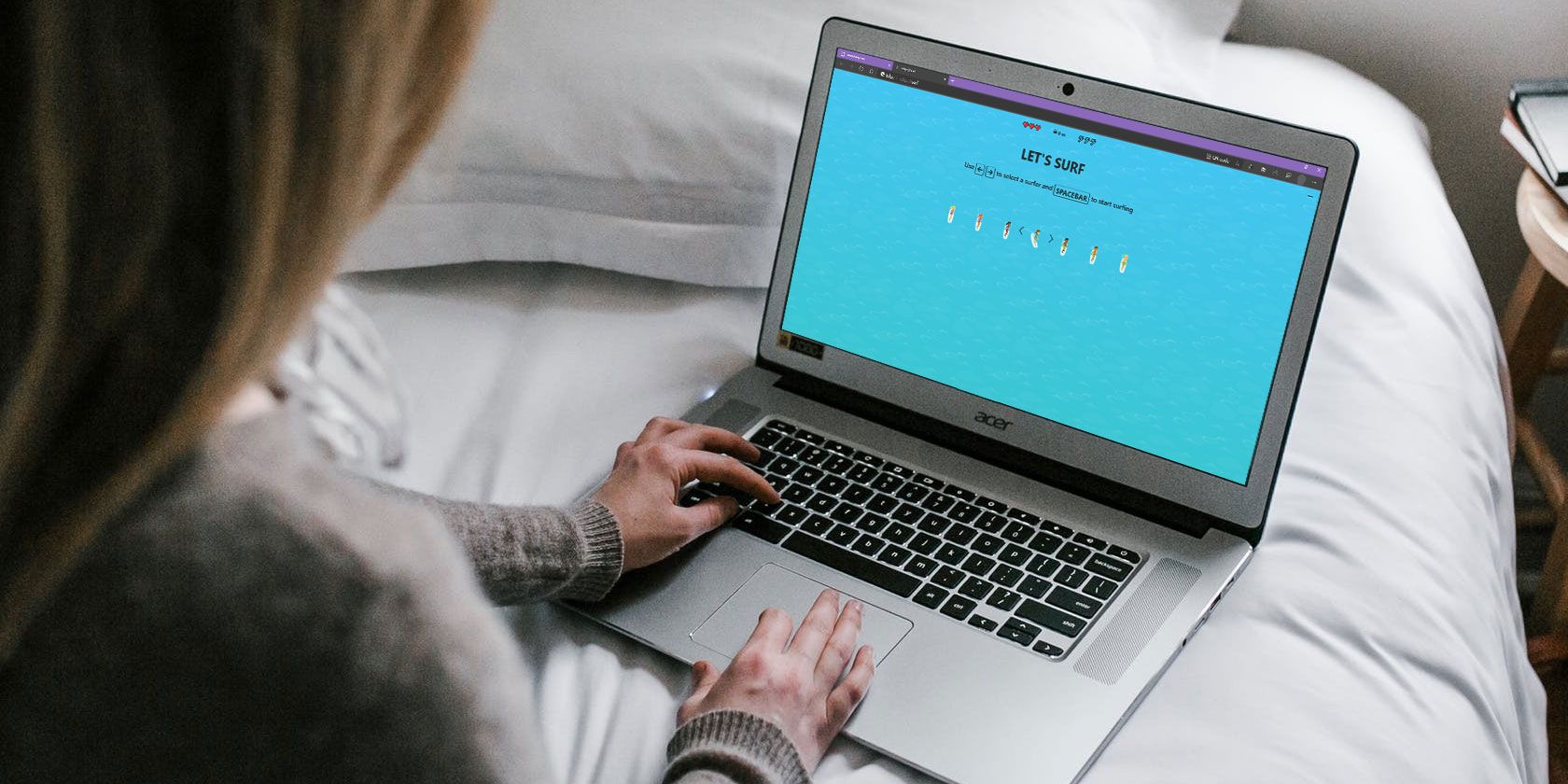
Microsoft has created a free surf game that you can play in your web browser. That is if you use Microsoft Edge. The surf game is accessible both online and offline, boasts multiple game modes, and keeps track of your high scores. And it’s available to play right now.
In November 2019, Microsoft launched its surfing game as an Easter Egg for Insiders keen to learn more about the new version of Edge. Then, in February 2020, Microsoft added it to its Beta, Dev, and Canary channels. Now, the game has arrived in the Stable channel.
How to Play the Microsoft Edge Surf Game
To play the surf game, you’ll need to have Microsoft Edge version 83 or later installed. Then, just type edge://surf into the address bar to open the game. Or, if you’re offline, you’ll see the option to launch the game on the “Internet Disconnected” error page.
The Microsoft Edge surf game was inspired by SkiFree, a classic Windows game from the 1990s. All you need to do is surf down the screen steering left and right to avoid obstacles. You can also collect power-ups in your attempt to surf for as long as possible.
There are three distinct game modes: Endless, Time Trial, and Zig-Zag. Endless requires you to last as long as you can, Time Trial challenges you to reach the end of the course in the fastest time, and Zig-Zag adds gates you need to navigate.
Your high scores in all modes are recorded. There’s a high-visibility mode and reduced speed mode. And there’s support for keyboard and mouse, touchscreens, and a range of controllers. This includes Xbox One, PlayStation 4, and Switch Pro controllers.
More Games to Play in Your Web Browser
Microsoft’s new surfing game is a fantastic slice of free fun. OK, so it’s no Animal Crossing, but it should keep you entertained for a while. And when you get bored with it, check out the best free browser games and the hardest games to play in your browser.
Read the full article: You Can Now Play a Surf Game in Microsoft Edge
from MakeUseOf https://ift.tt/2X9RXph

No comments:
Post a Comment