
Netflix does allow you to download movies and shows offline with the Windows 10 Netflix app. That’s why the location of the Netflix download folder becomes important. Netflix as yet does not give you an option to change the download location. Also, it does not allow you to browse to the place where your downloads are saved.
If your drive is filling up fast, you can manually move the downloads to another location. When you want to watch them again, copy them back to the original location.
Where to Find the Netflix Download Folder
- Open File Explorer from the Task Bar.
- The Netflix folder is a hidden folder. To display it, go to the View tab and then click on the Option menu button on the right.
- In Folder Options, select the View tab and scroll to the Files and Folders settings. If it’s not checked, then select the Show Hidden files, folders, and drives setting to enable it.
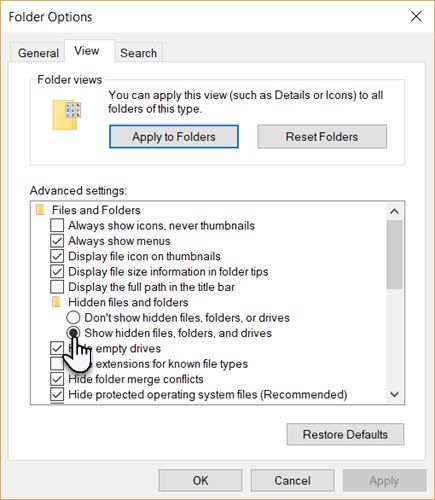
- Click OK.
- From the File Explorer, you can navigate to the Netflix download folder. The full path is:
C:\Users\[USERNAME]\AppData\Local\Packages\4DF9E0F8.Netflix_mcm4njqhnhss8\LocalState\offlineInfo\downloadsHere [USERNAME] is the Windows folder with your current username.
It’s obvious but you can also copy-paste C:\Users\ and then select the folder with your username. Just append the file path after that to get to the folder without drilling down the hierarchy.
The Netflix download folder will be empty if you have never downloaded any movies or shows with the Windows 10 Netflix app. But, carry out your first download and you will see a bunch of files here. The largest will belong to the actual media file.
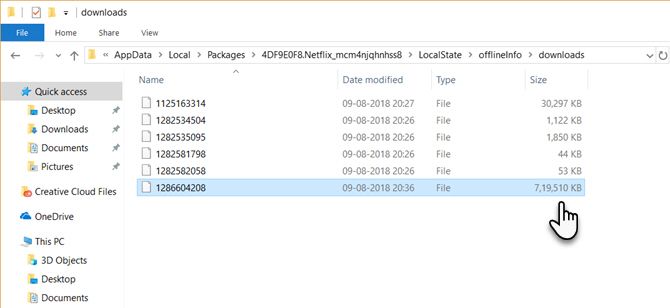
Notice that there are no file names which help you identify the movie or show. Rename the largest file and Netflix won’t recognize them. Also, you cannot play them with any media player except the Netflix app.
Till Netflix adds a few more file management features, at least the location can help you manage your drive space when it starts to run out. If you haven’t tried Netflix and its offline viewing feature, try it once.
Read the full article: Where to Find the Netflix Download Folder Location
from MakeUseOf https://ift.tt/2OtOlav

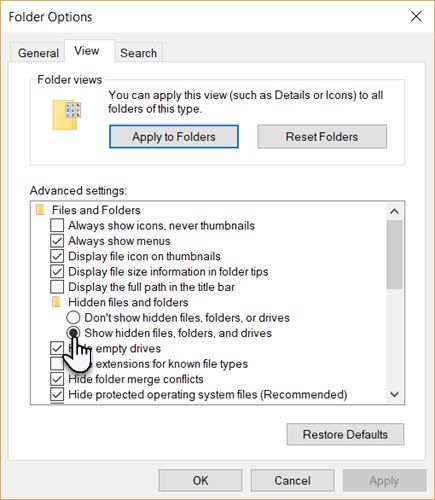
No comments:
Post a Comment