
One of the best ways to enhance your employability is to earn certifications in a particular skillset. Doing so proves to would-be employers that you have the technical ability to use the app, software, or technology to a high standard.
So, in today’s article, we’re going to look at online training courses for Tableau. Do the training, grab the certification, negotiate a higher salary—simple.
What Is Tableau?
Tableau is a software company that specializes in making interactive data visualization products.
The company’s software can use information from relational databases, OLAP cubes, cloud databases, and spreadsheets, then produce a huge number of graphs and outputs. It also supports mapping and spatial files.
Tableau offers six core products: Desktop, Prep, Server, Online, Reader, and Public. The final two apps—Reader and Public—are free to use.
The Reader app lets anyone open and view (but not edit) visualizations made in the Desktop app, while Public lets you create graphs, charts, maps, and other visualizations, then publish them on the web. It’s a great tool for blogs and hobbyist data analysts.
The Best Online Training and Tutorials for Tableau
Keep reading to discover the best online training and tutorials for Tableau. We’ll cover some free and paid options for all skill levels.
1. Tableau’s Official Resources
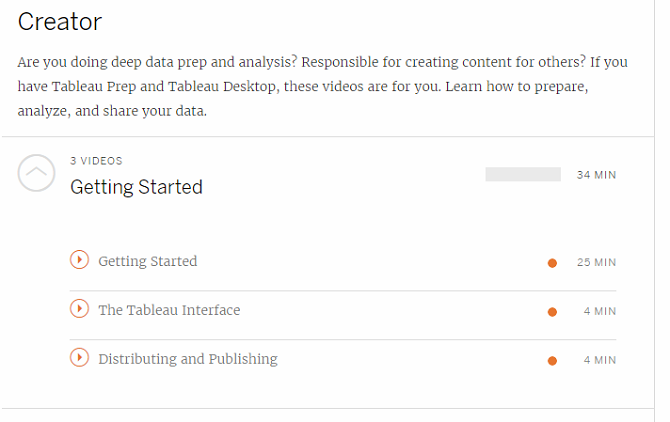
Skill level: All
Price: Free-$2,500
The easiest way to start learning is to use Tableau’s official training resources. They are available via Tableau’s website.
The resources are split into two sections: the free-to-use training videos and the paid courses.
The free training videos are singlehandedly capable of taking you to a good standard. There are more than 100 available.
Introductory lessons include Getting Started and troubleshooting, the intermediate courses move on to cover connecting to data, using dashboards, and mapping. There are also tutorials for the admin side of the app such as security and user management. All the videos are a few minutes long.
For advanced courses, you’ll need to shell out for the professional courses. Prices run from $1,000 to $2,000 per course. They are much more detailed and cover more advanced ideas. You can take them in-person or in a virtual classroom.
2. Tableau Tutorial for Beginners
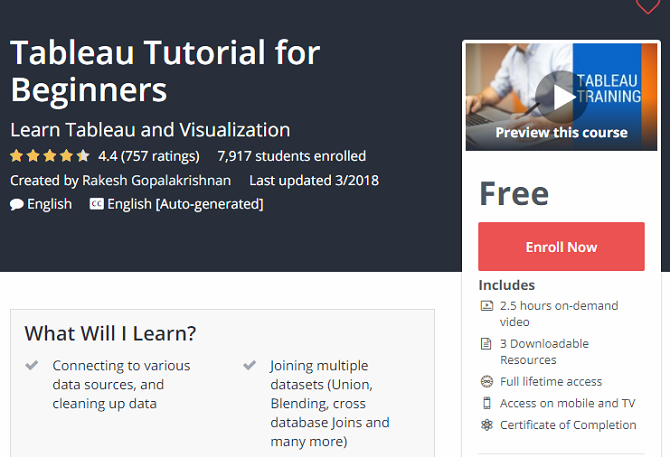
Skill level: Beginner
Price: Free
If you’re a complete Tableau beginner, you should check out this free Udemy course. The entire course only lasts 2.5 hours, so it’s not going to keep you tied up for days. You’ll be ready for the intermediate courses in no time.
The course will teach you all the basics of using the software—though you will need to download the free trial of Tableau Desktop before you start.
Topics covered include how to connect to data sources, how to turn your data into graphs, charts, and maps, and how to join and merge multiple datasets.
The Tableau Tutorial for Beginners course also starts to introduce databases, geographical data types, and how to create complex calculations.
3. Intellipaat: Tableau Tutorial
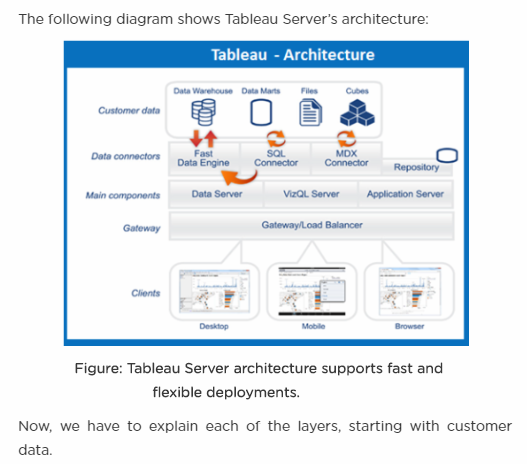
Skill level: Beginner
Price: Free
The text-based beginners’ tutorial from Intellipaat is the perfect complement to the introductory Udemy course we discussed above. It builds on the fundamental principles you that you have already been introduced to, without over complicating the course with information you’re still not ready for.
The course begins with an overview of the Tableau apps and working environment; it covers some apps (such as Tableau Reader and Tableau Public) which aren’t discussed in the Udemy course.
The second half of the course covers topics such as connecting to data sources, blending data, and extracting data. It ends with a short section on how to create dashboards.
4. Tutorial Gateway: Tableau Tutorial
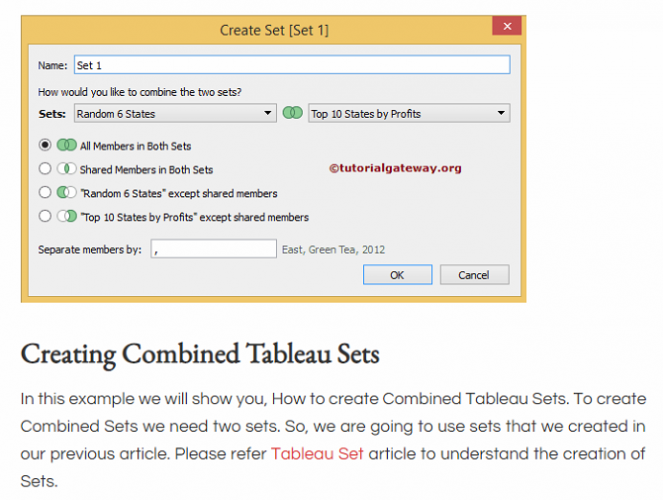
Skill Level: Intermediate
Price: Free
Tutorial Gateway’s Tableau tutorial is also entirely text and image-based; if you like working with videos, it’s not the course for you.
However, if you can work with text, it’s definitely worth checking out. The amount of content the course covers is breathtaking, especially considering it is free.
The course starts out at a gentle pace. Even if you’re a complete beginner, you should be able to work through the first few chapters without too much difficulty. When you arrive at the latter sections—covering features such as interactive dashboards and Tableau’s filters, functions, and calculations, the complexity starts to increase.
There are 11 chapters in total. We’d estimate it would take most people a couple of weeks to get through all the content.
5. Tableau 10 for Data Scientists
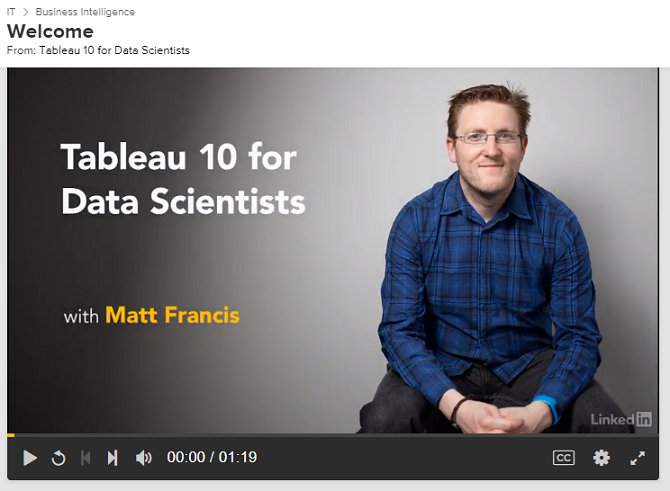
Skill Level: Intermediate
Price: Requires a Lynda subscription ($29.99 per month, 30-day free trial available)
At its core, Tableau is a data science tool. So, if you’re interested in learning how to get the most out of the suite, check out the Tableau 10 for Data Scientists course on Lynda. (If you want to learn more about data science, check out some of the data science Udemy courses.)
Despite the name, the course is suitable for anyone who has a basic foundation of understanding in the Tableau apps and is ready to take their knowledge up a notch.
The entire course lasts for two hours and 24 minutes. It is divided into 62 individual videos, none of which are more than four minutes long. As such, it’s a perfect course for dipping into and brushing up on parts of the app you’re less familiar with.
Content covered includes connecting and extracting data, transforming data, analytics, mapping data, and working with parameters.
6. Tutorials Point: Tableau Tutorial
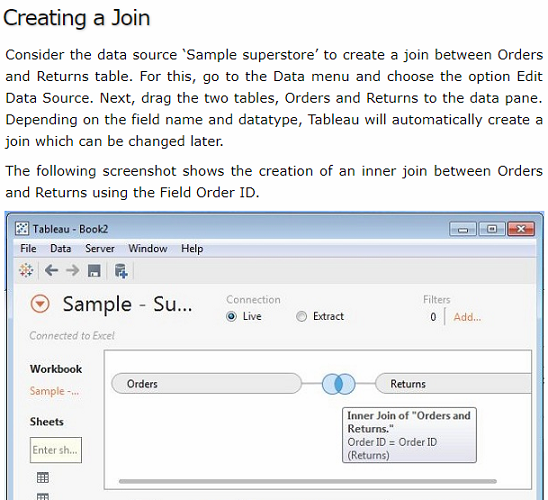
Skill level: Intermediate/Expert
Price: Free
Tutorials Point’s Tableau Tutorial marks a good step up in complexity from Tutorial Gateway’s guide. It reinforces some of the things you learned as an immediate user while simultaneously laying the groundwork for themes you will learn about as an expert.
After a short opening chapter for beginners, the guide looks in detail at worksheets, data sources, calculations, filters, and charts.
In the end, the Advanced section has four chapters: Dashboard, Formatting, Forecasting, and Trend Lines.
All the lessons are easily digestible; they go into too much detail and focus on image-based learning rather than text.
7. Tableau Expert: Top Visualization Techniques in Tableau 10
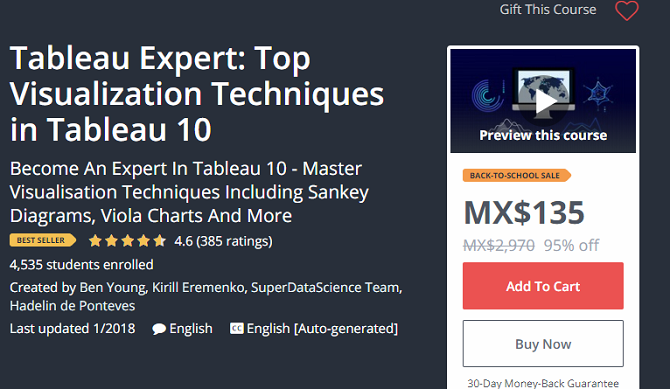
Skill Level: Expert
Price: $199.99
If you hope to step up and Tableau certification, you’re going to need to splash out on some high-quality expert courses.
This Udemy course is one of the best. At $199.99 it’s not cheap, but Udemy often offers discounts—keep your eyes peeled. And anyway, it’ll be money well-spent if you training leads to a nice salary hike, right?
The 5.5-hour course focuses on making your visualizations stand out from the crowd. It’s not as easy as it sounds when you consider that complete beginners can start making charts with just a couple of hours of learning.
It includes 68 videos and 14 downloadable resources. The course covers topics such as creating hexbin charts, Sankey diagrams, visualizing Likert scale survey data. None of the visualizations are part of the software “out of the box.”
Udemy’s other advanced Tableau courses are Mastering Tableau 10, Tableau 10 Development, and Tableau 10 Business Intelligence Solutions. They are all similarly priced.
Getting Your Tableau Certification
Tableau offers official certification through its website. Four certifications are available:
- Tableau Desktop Qualified Associate
- Tableau Desktop Certified Professional
- Tableau Server Qualified Associate
- Tableau Server Certified Professional
In order to become a Certified Professional, you first need to become a Qualified Associate. Before applying for either Qualified Associate exam, Tableau suggests you should have five months of experience and complete some of its training programs.
The Qualified Associate exams cost $250, the Desktop Certified Professional costs $600, and the Server Certified Professional is $800.
Get Certification, Improve Your Job Prospects
Regardless of your profession, getting certified in the software, machinery, tools, or protocols you use every day is a great way to make you stand out from the crowd in an increasingly competitive job market.
Another way of standing is to make sure you have a killer CV. If you’d like to learn how technology can help to build your resume, check out our articles about the best resume-building sites and free resume templates.
Read the full article: 7 Online Tableau Software Training Courses to Lead You to Certification
from MakeUseOf https://ift.tt/2MtK19y

No comments:
Post a Comment