
Movies and TV shows are more fun when you watch them with friends. And with the growth of online streaming, it’s now possible to share the viewing experience with other people, even if they’re on the other side of the world.
In this article, we’ll explore some of the best ways to watch Netflix with friends far away.
1. Netflix Party
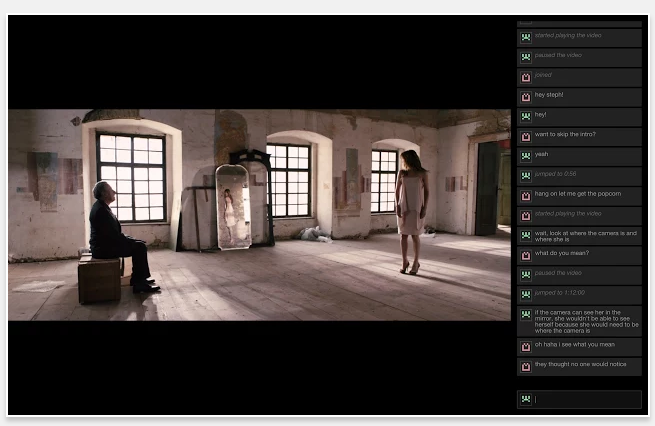
Netflix Party is a Google Chrome extension that lets you and your friends remotely watch Netflix together.
The extension synchronizes playback between everyone who’s watching, adds a chat window, and allows anyone who’s watching to play and pause the video. When someone hits the pause button, playback on everyone’s screen will stop.
Creating a session is easy. Just start playing a video on Netflix, hit pause, then hit the extension’s browser button in the upper right-hand corner of the window.
There are a couple of downsides. Firstly, chat usernames are not customizable. Secondly, the session will end upon completion of a film or episode; if you want to watch a second video, you will need to make a new session and re-add everyone.
Netflix Party is free to download and use.
2. Watch2Gether
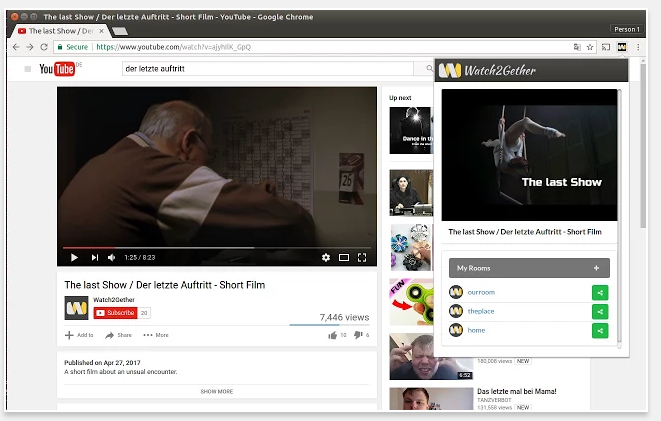
If you watch a lot of YouTube videos with friends, you will probably be familiar with Watch2Gether. The app has its own player that lets you natively access content from YouTube, Vimeo, Twitch, and SoundCloud.
Netflix is not compatible with the Watch2Gether player, but the company has come up with a workaround.
The beta W2gSync feature lets you paste a Netflix URL directly into a special window in your private room. When you start the video, everyone else will be able to see it. However, only the person who created the room and added the URL will be able to control it.
For W2gSync to work, you will need to download the official Watch2Gether browser extension. It is available on Chrome and Firefox for free.
3. Rabbit
Rabbit is another great way to watch videos with friends. It supports all the major online streaming services, including Netflix. It’s also browser agnostic; the people who are watching Netflix with you won’t need to download Chrome or Firefox.
Note: Some people oppose mainstream browsers on privacy grounds because browsers collect a lot of information about you. Such people often choose to use a private web browser instead.
One person controls the stream via a proxy on Rabbit’s online portal. Anyone who is in the same room as the streamer can watch the show.
Non-US users might encounter some issues with geo-blocked content. To mitigate the problem, Rabbit has released a dedicated Chrome extension. It lets you open a specific browser tab directly with anyone else, thus circumnavigating the geographical restrictions.
The main Rabbit app and the Chrome extension are both free to use.
4. Gaze
Of course, you don’t really need video syncing features to watch Netflix videos together.
If there’s only a small group of you, and you all have your own Netflix account (or even shared multi-screen account), it’s easy enough to coordinate yourselves to all press Play at the same time.
In this case, all you need is text and/or video chat.
One service to check out it Gaze. Its primary function is to let you watch YouTube videos with friends, but you can use its text and video chat features as the backend for a Netflix party.
Interestingly, you can also use Gaze to sync locally-saved videos with groups of friends. Just make sure everyone has their own local copy (shared via Google Drive or Dropbox) before starting.
5. Google Hangouts
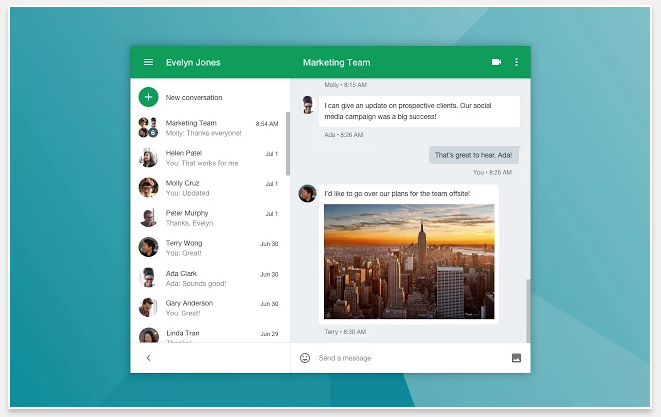
If you want a service that most people already have access to, check out Google Hangouts. Google has a confusing array of chat apps, but Hangouts remains the most widely installed and the most readily understood.
You can use Hangouts for text chat, video chat, and phone calls. Just use your Google Account credentials to log in.
6. Kik
For years Kik has been one of the best online chat services around, and it’s a great tool to use while watching Netflix movies or shows with a friend who isn’t sitting on the same couch as you.
Kik has all the features you’d expect from a top-tier chatting service, such as a wide range of emojis, the ability to easily share photos, and a library of GIFs.
GIFs are a great way to express your emotions when a big moment happens in the movie or show you’re watching. If you’d like to understand more about this internet phenomenon, read the brief history of GIFs.
Note: Kik might not be suitable for kids who want to watch Netflix together.
7. Telegram or WhatsApp
We’ll finish by mentioning two of the most common mobile apps for live chat and calls—Telegram and WhatsApp.
WhatsApp has a larger user base (1.5 billion) than Telegram (250 million), but we prefer Telegram’s impressive list of features, especially from the standpoint of watching Netflix with friends.
It supports larger groups that WhatsApp (100,000 compared to 256), lets you watch YouTube together while chatting, and you can share large video files for local viewing.
WhatsApp is the simpler option. Almost everyone you know will have the app, meaning it’s readily accessible for people who only want to send the odd message while watching.
Does Netflix Support Any of These?
Sadly, none of the services we have discussed are officially supported by Netflix. Which means they are liable to stop working without warning.
One wonders why Netflix hasn’t already incorporated a native way to watch content in sync with other users. Given the popularity of watching with friends far away, and the fact that Netflix is now available worldwide, it would surely be an instant hit.
Alas, for now, we’ll have to make do with some other cool Netflix tips and tricks. There are lots you might not know about, even if you’re a seasoned user.
Read the full article: 7 Ways to Watch Netflix With Friends Far Away
from MakeUseOf https://ift.tt/2DJBmx1

No comments:
Post a Comment