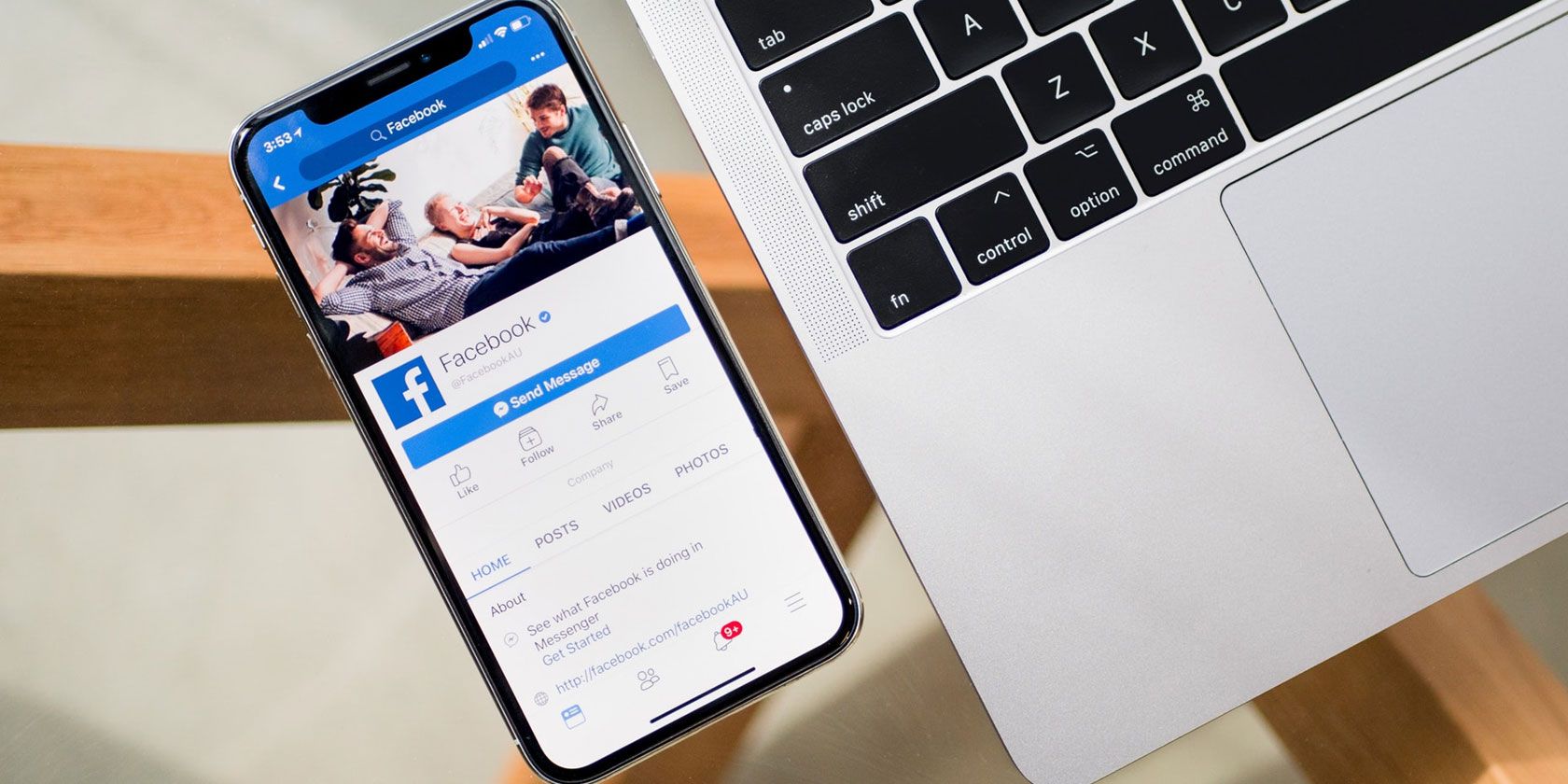
Facebook Live is the social network’s live video platform. It allows you to broadcast live to your family, friends, and followers, with the footage streaming on your News Feed.
The content you can find on Facebook Live is diverse. There’s plenty of creative, funny, and thought-provoking footage worth watching. So, here’s how to watch Facebook Live on both desktop and mobile.
(Warning: Facebook Live has been used to stream homicide, sexual assault, and suicide. And while it’s rare, we recommend monitoring what your children are watching.)
Why Is Facebook Live So Popular?
Facebook Live has been accessible for some users since mid-2016, becoming available to everyone in January 2017.
The platform has quickly grown in popularity, and it’s not hard to see why:
- On average, live videos enjoy six times more engagement than regular videos.
- Facebook Live videos get 10 times more comments than regular videos.
- Users watch Facebook Live videos for three times as long as uploaded videos.
This all means that one out of every five new Facebook videos is now a live broadcast and live videos rack up billions of views per day.
Watch Facebook Live via the News Feed
If someone with whom you have a connection on Facebook (such as a friend, page, group, or celebrity you’re following) decides to stream on Facebook Live, their video will appear in your News Feed.
However, it’s not a particularly satisfactory way of finding content. The method relies on a few variables:
- You need some form of Facebook relationship with the person or entity.
- Facebook’s algorithms have to opt to show you the video in your news feed.
- You need to be on Facebook at the exact moment that the other person is filming.
How to Watch Facebook Live on Desktop
If you want a more efficient way of tuning into Facebook Live videos from your desktop, you have two options available to you.
1. Use the Navigation Panel

The most common way of accessing Facebook Live videos is to use the dedicated link in the navigation panel on the left-hand side of the Facebook News Feed.
You will find the link—titled Live Video—in the Explore section. You may need to click on Show More to reveal it.
Clicking the link will take you straight to the Live section of Facebook Watch. Scroll down the page to find sections for popular live videos, live news, and live gaming.
2. Use the URL
You can save time and head straight to the Facebook Live page from anywhere on the web by entering the service’s URL in your browser’s address bar. The URL is facebook.com/live. It will take you to the same page as using the navigation bar method described above.
Sadly, you can no longer see a Facebook Live map. You used to be able to find nearby broadcasts thanks to blue dots on a map of your local region, but Facebook killed the feature in June 2019, citing “low usage.”
How to Watch Facebook Live on Android
If you want to watch Facebook Live on your Android device, you can once again turn to your news feed or use the dedicated link.
To find the dedicated link, open Facebook and follow the instructions below:
- Tap on the More tab (three horizontal lines) in the upper-right corner of the app.
- Scroll down and tap on Live Videos.
- Choose the video you want to watch.
How to Watch Facebook Live on iOS
The process for watching Facebook Live videos on iOS is broadly the same as on Android.
Follow these steps to get started:
- Open the Facebook app.
- Tap on the More tab in the lower-right corner.
- Scroll down and tap on Live Videos.
- Choose the video you want to watch.
Other Ways to Find Facebook Live Videos
If you can’t find what you’re looking for using the Live Video links as described above, there are a few other ways you can find Facebook Live videos to watch.
Enable Live Video Notifications

One of the best ways to make sure you never miss a live stream from someone you follow is to enable live video notifications.
To turn on notifications for Facebook Live, click on the small arrow in the upper-right corner of your Facebook homescreen, then head to Settings > Notifications > Video and flip the toggle into the On position.
NB: Perform the reverse steps if you want to turn off Facebook Live notifications.
Use Hashtags
Facebook Live streamers have adopted the #live hashtag to indicate when they are on air. Of course, not every live streamer uses it, but it’s a good way to find specific videos.
You can search for the hashtag using the search bar at the top of the homescreen on the desktop. You can even append other words, for example, #live Fortnite would bring up videos of people playing the game.
Ask People to Share Facebook Live Videos With You

Like all content on Facebook, there is an internal Share button which you can use to share the content with other users.
If your friends have similar interests, tell them to share Facebook Live videos with you whenever they find something worthwhile.
How to Watch Old Facebook Live Videos
When someone finishes recording a Facebook Live video, they can save the content and add it to their profile for posterity (though the person recording can disable the feature).
This means that you can scroll back through a person’s timeline and find old Facebook Live videos. When you click on an old video, all of their other old broadcasts will automatically load into a single playlist which you can then browse.
Warning: You May Find Adult Content on Facebook Live
Facebook Live does occasionally play host to adult or inappropriate videos, including pornography, violence, and other unsavory content.
Some of it is unplanned and can be filed in the “perils of live TV” category. However, some of it very much is planned and is actively advertised in the darkest corners of the web.
Naturally, Facebook’s terms and conditions do not permit videos of this nature, but because it’s live, it’s incredibly hard to filter out in advance. There’s no way for you to preemptively block adult videos.
Luckily, the content only represents a tiny fraction of the 3,000 years’ worth of video watched every day, so you would have to be very unlucky to stumble onto it by accident. Nonetheless, it’s important to realize that there is a risk of finding adult content on Facebook Live.
If you’re on the hunt for all types of videos on Facebook, not just the live variety, check out this guide detailing how to find videos on Facebook.
Other Ways to Watch Live Streams Online
Facebook Live is just one of a growing number of services that allow regular people around the world to stream their content to the masses. So check out our article comparing Facebook Live vs. Periscope for an alternative.
And to broadcast on Facebook Live yourself, here’s how to go live on Facebook.
Read the full article: How to Watch Facebook Live on Desktop and Mobile
from MakeUseOf https://ift.tt/2W5yncJ



No comments:
Post a Comment