
When you’re looking for a reminder app, it’s tempting to use a built-in solution like Apple Reminders. But you have plenty of alternatives to consider on your Mac.
While Apple’s Reminders is a simple solution, it lacks advanced abilities and an elegant design. It only offers the bare minimum, suitable for tallying lists for shopping and personal activities, but not much more.
Here are ten alternative reminder apps for Mac that are worth a look.
1. Clear
Clear is one of the most interactive reminder applications on Mac. Delivering a bright experience, the app allows users to customize lists with colors and use gestures to quickly organize them.
Organizing tasks using this list view allows for a distraction-free focus zone for managing reminders on your Mac. And the gestures integrate perfectly with your trackpad or Magic Mouse, allowing you to swipe and connect with your tasks. Clear lets you sync with iCloud to link to your iOS devices, so you can access your tasks from anywhere.
Download: Clear ($10)
2. Wunderlist
One of the most well-known task management apps, Wunderlist offers a whole range of features for managing reminders.
It allows you to add due dates, files, comments, notes, and tags to any of your reminders. Within the dashboard, you can sort reminders into projects, giving you ultimate organization options. Setting up recurring reminders gives you all you need to set up habit-based activities.
Microsoft purchased Wunderlist in 2015. While it’s still available for now, the company plans to eventually retire it in favor of its new Microsoft To-Do app. For now, though, Wunderlist is still touted as one of the best task management tools.
Download: Wunderlist (Free)
3. Todoist
Looking to go a step further with your reminders? Todoist brings high-grade productivity software and combines it with elegant design. The service packs all the features you’d expect with a task manager, like labels, filters, project management, and even an inbox for adding unsorted reminders.
Adding tasks and reminders quickly is one of Todoist’s favored features.
Using natural language input makes it easy to add tasks and due dates in no time. Recurring reminders help you set routine nudges for important activities.
The more organized you become, the better. With Todoist, you can track how many tasks you’ve completed across the week and more.
Download: Todoist (Free, subscription available)
4. Later
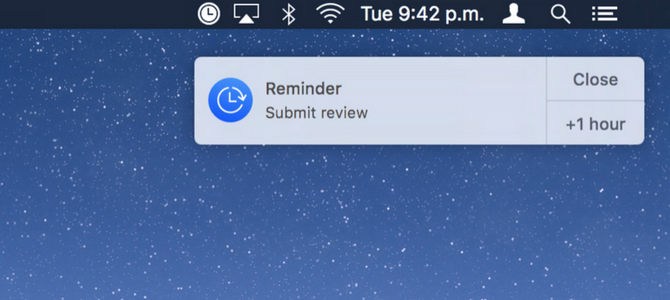
Later is a basic reminder app for iOS and Mac. Its unique approach allows you to plot out reminders based on real-life presets.
Scheduling a reminder to appear three hours later or tomorrow evening is a perfect way to plan. You can easily customize the presets and save time by setting specific due dates and timings.
Sync with Later’s iOS app and you can set Mac-only reminders to appear on your computer during your next work session. It’s available on the menu bar for easy access and is perfect for reminder app beginners.
Download: Later ($10)
5. Doo
One of the most attractive reminder apps to grace the Mac App Store for some time, Doo offers a simple experience combined with a calendar to visualize what’s coming up.
Doo delivers a card-based interface with the ability to add open-ended or date-based tasks. Create repeating reminders, add checklists on each reminder, customize interval times, and set up presets for morning and evening hours to add reminders in a snap.
Like Later, Doo 2 runs from the menu bar and comes highly reviewed thanks to its stunning visuals.
You can even set location-based reminders on Doo for when you arrive or leave. And syncing with the iOS app will allow you to stay updated anywhere.
Download: Doo ($10)
6. Due
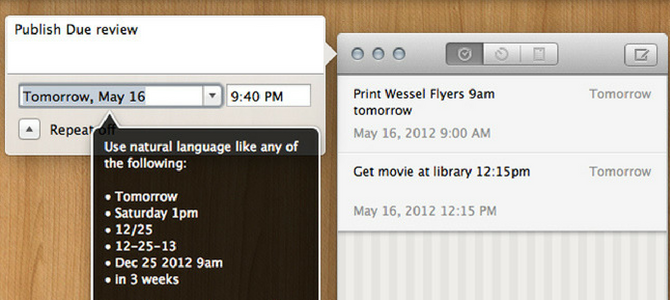
A favorite for many iOS users, Due gets a lot of credit for its ease of use on macOS too.
Due delivers the ability to set simple reminders with lots of customization. Use it to create reusable countdown reminders for all your tasks, from kitchen chores to work-based activities. This is one of the features that makes Due stand out in this lineup.
Adding new items to Due is basic, but with quick smart input, adding reminders is fast. Due is smart and reacts to your needs. Any notifications that go overdue will recycle with auto-snooze, making sure you don’t miss anything.
Download: Due ($10)
7. GoodTask 3
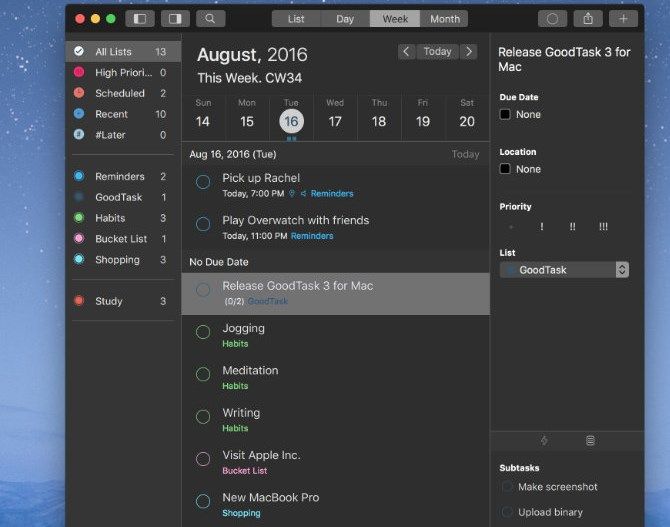
GoodTask 3 is an advanced reminder manager that can sync with Apple Calendar and Reminders.
If you don’t use Apple Calendar, it also connects with Exchange and many more. Many people appreciate GoodTask 3 as an alternative without the need to leave Apple Reminders and Calendar behind.
GoodTask 3 allows you to manage your reminders, lists, and calendars using a multitude of viewing options including list, day, week, month, and year view. With smart lists, you can create filtered reminders based on priorities, location, overdue, tags, text, and much more.
Though it’s priced a little more aggressively, the integrations with Apple services will make this worth the cost.
Download: GoodTask 3 ($20)
8. WeDo
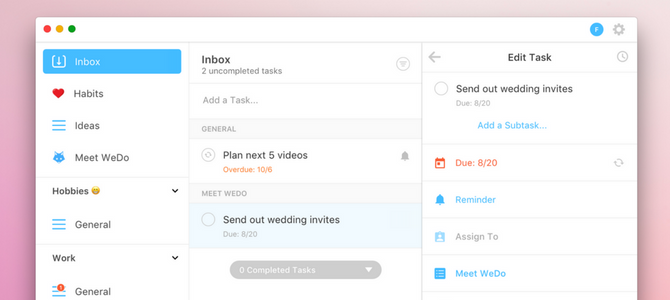
Poised as a “life manager,” WeDo is a new kid on the block in the reminders game.
With the ability to manage reminders, WeDo also focuses on habits too. Using the simple recurring habit tool, you can separate reminders from habits. WeDo packs in the ability to organize using a planner for easy management of your work and personal plans.
Along with this are functions to create and manage your reminders, add checklists, keep track of homework, plot to-do lists, and manage bills. It’s truly an all-in-one task app, yet light enough to use as solely a reminder manager.
Download: WeDo (Free, subscription available)
9. Gestimer
Gestimer offers a simple yet playful way to manage reminders: you use your screen to plot the reminder time. Dragging the icon in the menu bar down will set the reminder time. The further down you drag, the further out it sets the reminder. This makes it one of the most interactive reminder apps for Mac.
After creating a reminder, you can view your existing items and even add a little description to them, perfect for tasks. Gestimer is well-priced and a great starting point for first-time reminders users.
Download: Gestimer ($4)
10. Time Out
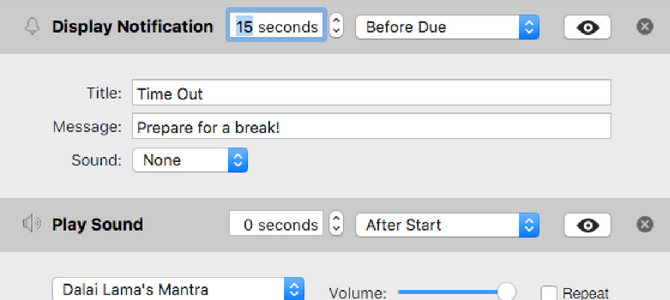
While traditional reminder services help you set a reminder for important dates, Time Out focuses on breaks.
Being on the computer all day isn’t good for your body and mind. Using routine breaks will help you to manage your time more effectively.
But this app goes a step further by monitoring what apps and tools you use during the day. It takes over your screen when it’s time to take that much-needed break.
For those looking to take more routine breaks, Time Out is a healthy way to manage your time.
Download: Time Out (Free)
Which Mac Reminder App Will You Chose?
Now you can weigh up the alternatives to Apple Reminders. It’s important to evaluate what works best for you, as each of these apps provides something different than Reminders. With features like due dates, notes, custom notifications, and much more, it’s clear why many people flock to them.
After seeing them, do you still think Apple Reminders is the best of the breed? Or will you try one of these alternatives above? Either way, check out more free Mac productivity apps to supercharge your efficiency.
Read the full article: 10 Mac Reminder Apps That Outperform Apple Reminders
from MakeUseOf https://ift.tt/2nfBPQ9

No comments:
Post a Comment