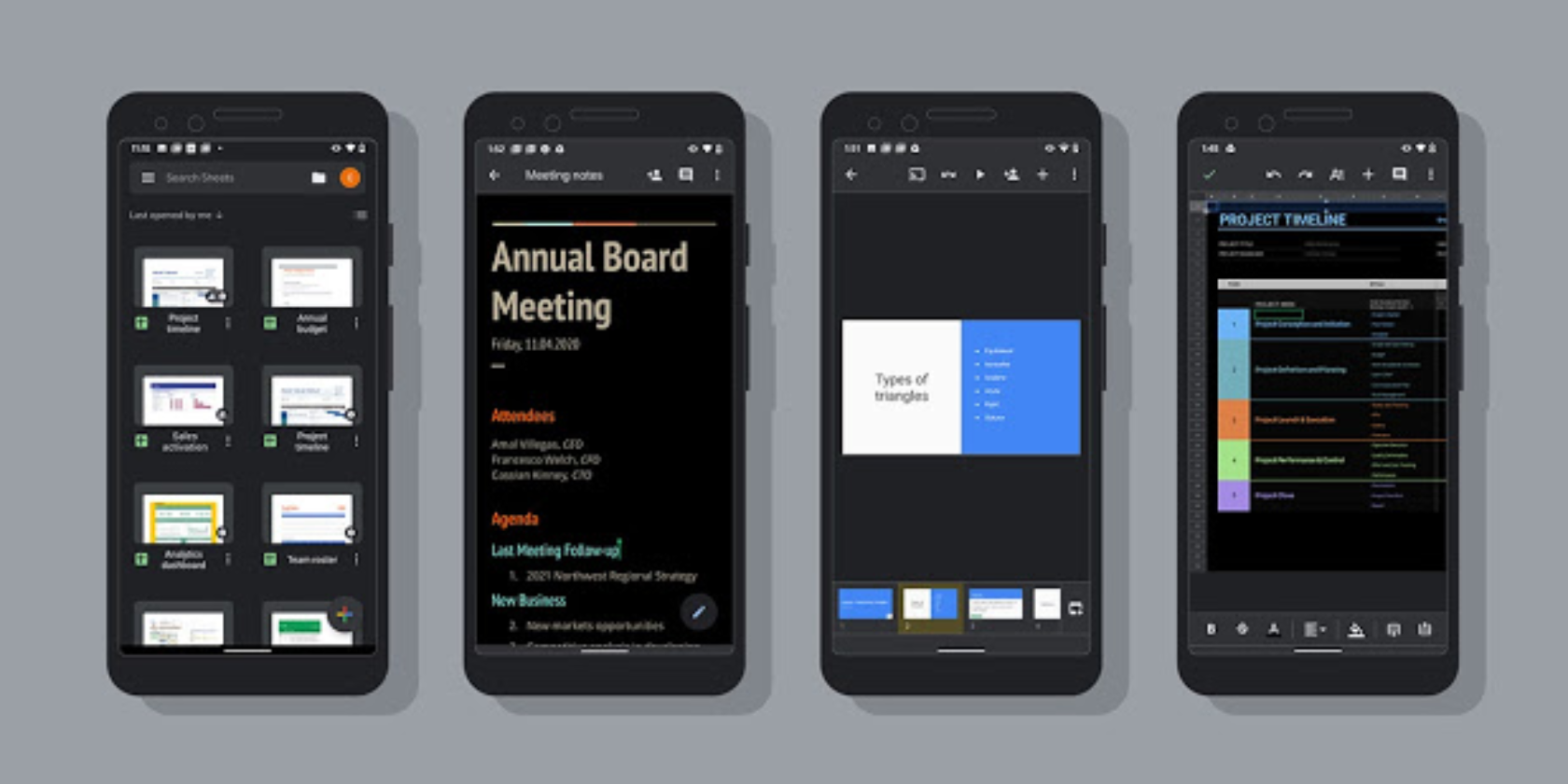
You can now use a dark theme on Google Docs, Google Sheets, and Google Slides. At least on Android. These apps will respect your Android system settings, enabling dark mode by default, but you can also enable or disable dark mode for each app manually.
How to Use Dark Mode on Google Docs, Sheets, and Slides
Like many other apps, Google Docs, Slides, and Sheets will automatically use your Android theme settings. This means that if you have the dark theme enabled on Android (10 or later) dark mode will automatically be enabled on Docs, Slides, and Sheets.
However, if you a. are using an earlier version of Android, b. don’t have dark theme enabled on Android 10 or later, or c. want to change the individual display settings for Google Docs, Slides, or Sheets, you can. Here’s how…
Just open the Google Docs, Slides, or Sheets app on your Android device. In the top-left corner, tap the Menu (three horizontal lines). Tap Settings > Choose Theme, and then select from Dark, Light, or System Default.
Go from ? to ? with Dark theme support in #GoogleDocs, #GoogleSheets and #GoogleSlides on Android. Learn more ? https://t.co/yseGDZcK7z pic.twitter.com/BKTSpAm2sb
— G Suite (@gsuite) July 6, 2020
If you’re using the dark theme you can also preview a document in the light theme to see how it will look for others. To do so, open the app, then open the document or sheet you want to preview. In the top-right, click More, then tap View in Light Mode.
Other Android Apps That Look Great in Dark Mode
Dark mode is currently only available on Google Docs, Sheets, and Slides on Android devices, and rolling out over the next couple of weeks. Anyone using these apps on their iPhone or iPad are stuck with the light theme. At least for the time being.
While dark modes and dark themes were once considered a bit of a novelty, most apps now support them in some way. And with Android 10 and later offering a universal dark theme you can toggle on and off, there are a host of Android apps you can use in dark mode.
Read the full article: Google Docs, Sheets, and Slides Now Support Dark Mode
from MakeUseOf https://ift.tt/38F275h

No comments:
Post a Comment